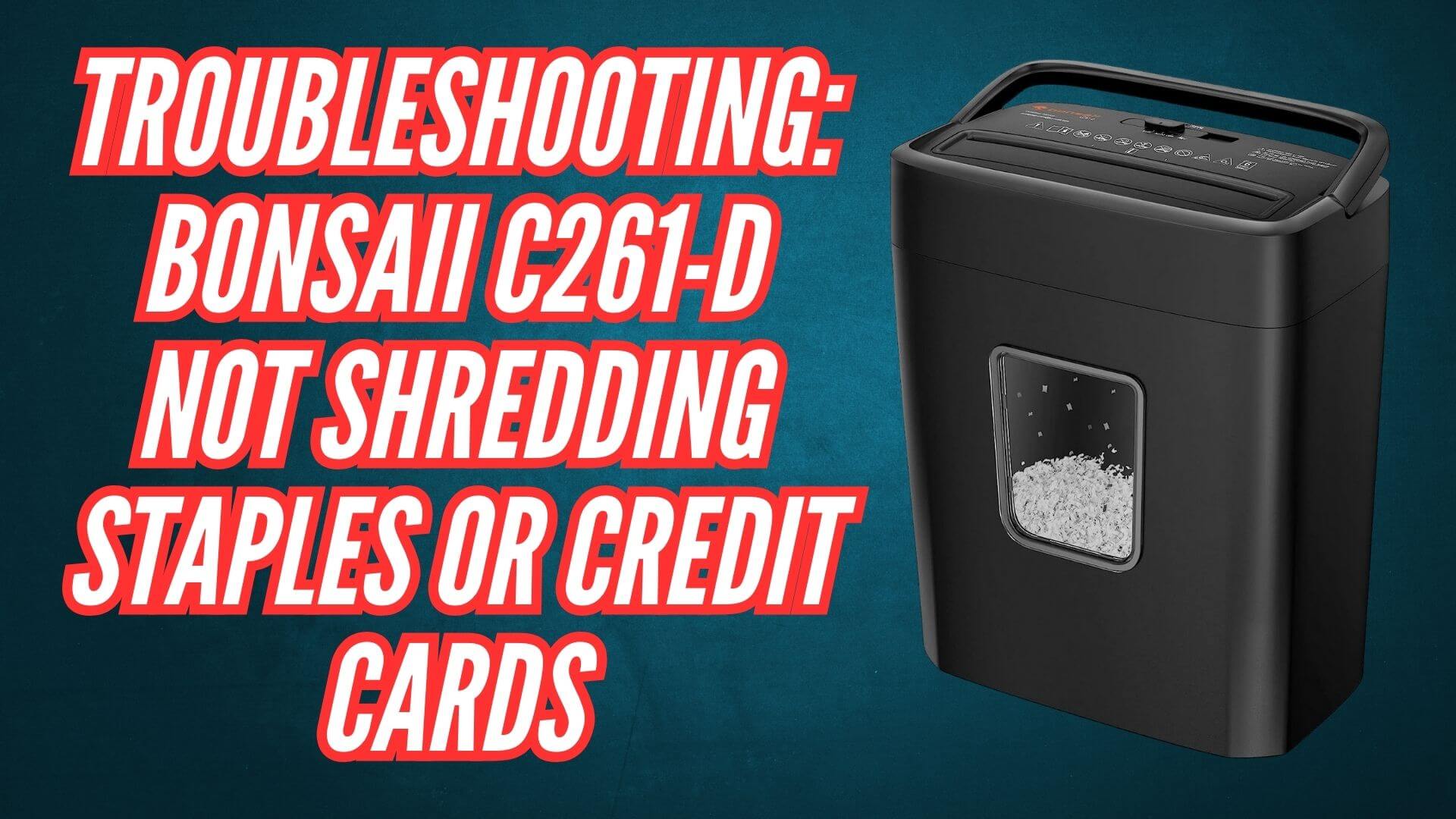If you’re facing issues with your Bonsaii C261-D Paper Shredder not shredding staples or credit cards, don’t worry – you’re not alone. The Bonsaii C261-D is a popular shredder for home and office use, known for its efficient performance, especially in handling paper. However, like all machines, it can sometimes encounter problems that need troubleshooting.

In this blog post, we’ll dive deep into the common reasons why your Bonsaii C261-D might not be shredding staples or credit cards, and we’ll provide you with practical solutions to get your shredder back in working order.
Understanding the Bonsaii C261-D Shredder
Before we dive into troubleshooting, it’s important to understand the Bonsaii C261-D model itself. This shredder is a 6-sheet micro-cut shredder, designed to handle paper, credit cards, and even staples. It’s equipped with several features like overheat protection, jam protection, and an automatic shredding mode that makes it convenient for daily use.
Typically, these shredders are good at handling paper, and some models can even process items with staples or small paper clips attached. However, credit cards and staples require special attention.
Why Isn’t My Bonsaii C261-D Shredding Staples or Credit Cards? – Top 8 Reasons & Their Solutions!

There are several reasons why your Bonsaii C261-D shredder might not be shredding items like staples or credit cards, even though they are typically within the shredder’s capacity.
Let’s explore some of the most common reasons.
1. Staples or Credit Cards Are Jammed in the Blades
One of the most common reasons why your shredder won’t shred staples or credit cards is that these items have become stuck or jammed in the shredder’s blades. This can happen if you try to shred too many staples at once or force a credit card through the shredder.
What to Do:
- Turn off the shredder and unplug it from the power source for safety.
- Use the reverse function to gently pull back the stuck items.
- If the staples or credit card are stuck in the blades, use tweezers or a small tool to carefully remove them.
2. Overheating Protection is Engaged
The Bonsaii C261-D has a built-in overheat protection feature. If the shredder has been running for too long or has been overloaded, it may shut down to prevent overheating. This can cause the shredder to stop working, even if the paper, staples, or credit cards are still in the feed.
What to Do:
- Check if the overheat light is on (this is typically a red indicator light).
- If the overheat protection is activated, you’ll need to give the shredder time to cool down. Depending on how hot the machine is, this can take anywhere from 30 minutes to an hour.
- Once the shredder has cooled down, try again.
3. Too Many Sheets or Items in the Feed Slot
While the Bonsaii C261-D can handle up to 6 sheets of paper at a time, attempting to shred too many items, especially if you’re mixing paper with credit cards or stapled sheets, can cause the shredder to struggle. If you overload the machine, it may fail to shred the materials properly.
What to Do:
- Make sure that you’re feeding no more than 6 sheets of paper at a time, along with one credit card or a few staples.
- For credit cards, always feed them one at a time.
- If you’re shredding stapled paper, try to limit the number of sheets. Too many sheets with staples can overwhelm the shredder.
4. Wrong Type of Credit Card
Not all credit cards are the same, and some types of credit cards may be too thick or have a material composition that the shredder is not designed to handle. Certain cards, like PVC cards, can be too tough for the blades of a paper shredder.
What to Do:
- Check the manual for information on the types of credit cards the Bonsaii C261-D is designed to handle. The shredder is generally good with standard plastic credit cards, but some PVC cards might be too rigid.
- If the card is too thick, try to cut it into smaller pieces before feeding it into the shredder.
5. Shredder’s Blades Are Dull or Damaged
Over time, the blades of your Bonsaii C261-D shredder may become dull, especially if you shred a lot of tough materials like staples or plastic cards. Dull blades can make it harder for the shredder to effectively cut through materials, causing jams or poor shredding performance.
What to Do:
- If your shredder is still under warranty, contact Bonsaii customer service for assistance or a replacement.
- You can also use shredder lubricant to keep the blades in top shape. Apply lubricant sheets designed for shredders to help the blades cut more efficiently.
- If the blades are too damaged, it may be time to replace the shredder or have it professionally repaired.
6. The Paper or Card is Not Positioned Properly
Sometimes, the problem may not be with the shredder itself but with the way you’re feeding paper or cards into the machine. If you don’t position the material correctly, it can get stuck or fail to shred entirely.
What to Do:
- Make sure the paper or card is properly aligned with the feed slot.
- For credit cards, ensure that the magnetic strip or chip is facing the proper direction according to the shredder’s manual.
- If you’re shredding staples, position the stapled corner properly in the feed opening to avoid a jam.
7. Incorrect Settings or Mode
The Bonsaii C261-D has several different settings, including Auto, FWD, and REV. If the shredder is set to the wrong mode, it may not function as intended.
What to Do:
- Check the control panel to ensure the shredder is set to the AUTO mode.
- If you’ve experienced a paper jam, switch to REV (reverse) mode to clear the jam.
- Always remember to turn the shredder off when you’re done to prevent any accidental activation.
8. Overloading the Shredder with Too Many Staples or Cards
While the Bonsaii C261-D can handle lightly stapled documents, it has limitations when it comes to the number of staples or credit cards it can shred at once. Overloading the shredder with too many staples or several credit cards can cause the machine to malfunction.
What to Do:
- Stick to the 6-sheet capacity for paper, and limit the amount of staples or cards you feed into the shredder at once.
- For credit cards, shred only one at a time to prevent overloading the shredder.
Additional Tips to Keep Your Bonsaii C261-D in Top Shape
Now that we’ve covered the common reasons for your Bonsaii C261-D not shredding staples or credit cards, here are a few additional tips to help you keep your shredder in peak condition.
- Lubricate the Blades Regularly: Use shredder lubricant sheets to keep the blades working efficiently. Regular lubrication can help prevent jams and ensure smooth shredding.
- Empty the Basket Frequently: Overloaded baskets can cause the shredder to stop working properly. Empty the basket when it gets full to keep the machine running smoothly.
- Avoid Shredding Non-Paper Materials: The Bonsaii C261-D is designed for paper, credit cards, and some other materials, but it’s important not to attempt shredding items like CDs, DVDs, or too-thick plastic cards. Always refer to the manual for the types of materials the shredder can handle.
Remember, if all else fails, don’t hesitate to contact Bonsaii’s customer service for assistance. Happy shredding!
Conclusion
If your Bonsaii C261-D shredder isn’t shredding staples or credit cards as expected, don’t panic! Most of the time, the issue is related to an overloaded shredder, paper jam, or overheating. By following the troubleshooting tips and maintaining your shredder with regular lubrication and proper care, you can extend its lifespan and ensure it continues to perform efficiently.