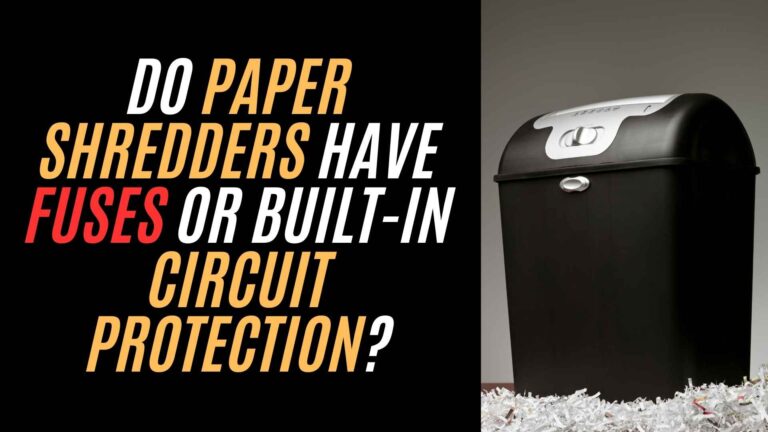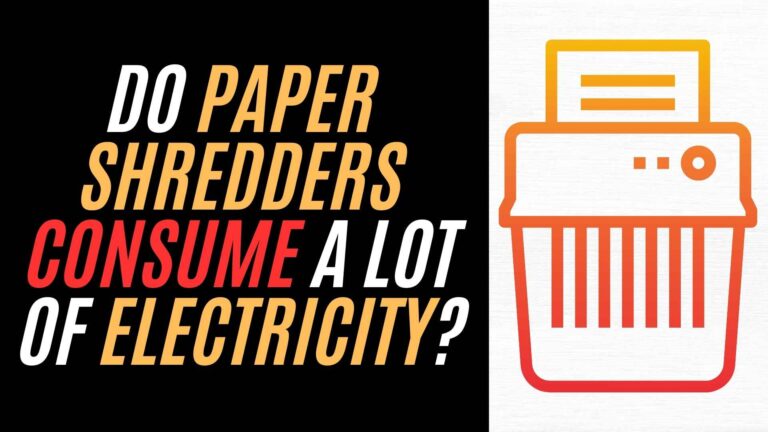The Bonsaii C261-D 6-Sheet Micro-Cut Shredder is a highly efficient and reliable tool for shredding sensitive documents, ensuring the protection of your privacy. However, like any piece of machinery, it requires proper care and maintenance to keep it running smoothly. Regular cleaning and addressing common issues will help you extend the life of your shredder and avoid frustrating breakdowns.
In this blog post, we’ll take a comprehensive look at how to clean and maintain your Bonsaii C261-D, covering common troubleshooting problems and their fixes. Whether you’re a first-time user or someone who’s been shredding documents for a while, this guide will ensure your shredder stays in tip-top shape.

Why is Regular Maintenance Important?
Before we dive into the details, let’s first understand why maintenance is so important. The Bonsaii C261-D shredder, like any other electronic device, depends on regular cleaning and upkeep to function optimally. If left unchecked, dirt, debris, or paper dust can clog up the internal mechanism, causing jams, overheating, or motor failure. Regular maintenance will not only enhance the shredder’s performance but will also help avoid costly repairs or replacements down the road.
Cleaning and Maintenance Routine for Bonsaii C261-D Shredder
Cleaning and maintaining your Bonsaii C261-D shredder isn’t a complicated task. It requires some basic steps and a little bit of care. Below is a step-by-step cleaning and maintenance guide to ensure your shredder continues to work efficiently.

1. Unplug the Shredder Before Cleaning
Safety first! Always unplug the shredder before performing any maintenance or cleaning tasks. This will prevent any accidental activation of the motor while you’re working on the machine. It’s also a good idea to turn the power switch to the “OFF” position to avoid any mishaps.
2. Empty the Shredder Bin Regularly
One of the simplest yet most crucial tasks in shredder maintenance is emptying the bin. If the bin is too full, it could cause paper jams or reduce the shredder’s efficiency. For the Bonsaii C261-D, you should aim to empty the bin when it reaches about 70-80% capacity.
The C261-D has a convenient, easy-to-remove bin, so this process is quick and hassle-free. Just slide the bin out, discard the shredded paper, and return the bin to its original position.
3. Cleaning the Shredder Blades
The most important part of your shredder is the cutting mechanism or blades. Over time, paper residue and dust can build up on the blades, making them less efficient. Here’s how you can clean them:
- Turn off the shredder and unplug it.
- Use a soft cloth or microfiber towel to wipe the blades. Be gentle to avoid damaging the cutting edges.
- If you notice any sticky paper residue, use a small amount of isopropyl alcohol on the cloth to clean the blades.
For a deeper clean, you can also use shredder oil (typically made for cross-cut or micro-cut shredders).
Follow the manufacturer’s guidelines for oiling the shredder blades. Most shredders require oiling every 30 minutes of shredding time.
To oil your Bonsaii C261-D:
- Place the shredder in the “Forward” position.
- Apply a few drops of shredder oil directly onto the feed opening or a piece of paper.
- Run the shredder for a few seconds to distribute the oil across the blades, then turn off and unplug the shredder.
This will help reduce friction between the blades, ensuring they remain sharp and effective.
4. Clean the Shredder Housing
It’s also essential to clean the outer housing of the shredder. Dust, paper fibers, and dirt can accumulate around the motor and other components, leading to overheating or malfunctions.
- Use a dry cloth or a duster to wipe down the external surfaces of the shredder.
- Pay special attention to the ventilation slots to ensure that airflow isn’t obstructed. A clogged ventilation area can lead to the shredder overheating during extended use.
5. Check for Jams and Paper Residue
Even though the Bonsaii C261-D is designed to shred up to 6 sheets at a time, paper jams can still happen, especially if you overload the machine or feed it unsuitable materials like thick paper or plastic. Here’s how to address this issue:
- Turn off the shredder and unplug it before attempting to clear the jam.
- The shredder has a reverse function, engage it to help reverse the jammed paper.
- For stubborn jams, carefully pull the paper out using pliers or tweezers. Be cautious not to damage the blades.
- If the shredder is heavily jammed and won’t resolve with the reverse function, you may need to disassemble the machine to remove the blockage.
Common Troubleshooting Tips and Fixes
Even with regular maintenance, issues can arise. Below are some common problems users encounter with the Bonsaii C261-D shredder, along with their fixes.
1. Shredder Won’t Start
If the shredder is unresponsive and doesn’t start when you press the “Auto” button, follow these troubleshooting steps:
- Check the power supply. Make sure the shredder is plugged into a functioning power outlet. You may want to try plugging it into another outlet to rule out a faulty socket.
- Inspect the power switch. Ensure that the shredder’s power switch is turned on.
- Look for paper jams. A jammed shredder can prevent the motor from activating. Remove any jammed paper and try again.
- Check the overload indicator light. If the overload light is on, this means you’ve overloaded the shredder with too many sheets. Wait for the shredder to cool down, then reduce the paper load and try again.
2. Shredder Runs, But Doesn’t Cut Properly
If your shredder runs but isn’t cutting paper efficiently, there could be a few reasons for this:
- Blades may be dull. If the blades are dirty or have become dull over time, they won’t shred paper properly. Use shredder oil and run the shredder to help sharpen the blades.
- Paper may be too thick or too glossy. The Bonsaii C261-D is designed for 6 sheets at a time. If you’re shredding too much paper or materials like cardboard, glossy paper, or plastic, the shredder may struggle. Always feed the recommended paper quantity.
- Paper may be jammed in the blades. Even if you don’t see a visible jam, small bits of paper can get stuck in the blades. Use the reverse function to clear out any hidden debris.
3. Overheating
If the shredder starts to overheat, it may shut off automatically. This is a safety feature to protect the motor. To fix this:
- Allow the shredder to cool down for about 30 minutes before using it again. This will give the motor time to reset.
- Check the ventilation to ensure there’s no blockage preventing airflow.
Final Thoughts on Bonsaii C261-D Maintenance
With the right care and attention, your Bonsaii C261-D 6-Sheet Micro-Cut Shredder can last for many years, providing reliable service every time you need to shred sensitive documents. Regular cleaning, maintenance, and addressing any issues promptly will ensure that your shredder operates at peak performance.
Remember to follow the manufacturer’s guidelines, and don’t hesitate to reach out to customer support if you experience persistent issues. A well-maintained shredder not only improves security by properly destroying confidential documents but also saves you from costly repairs in the future.
By following these easy tips, you can extend the life of your shredder and enjoy hassle-free shredding for years to come!