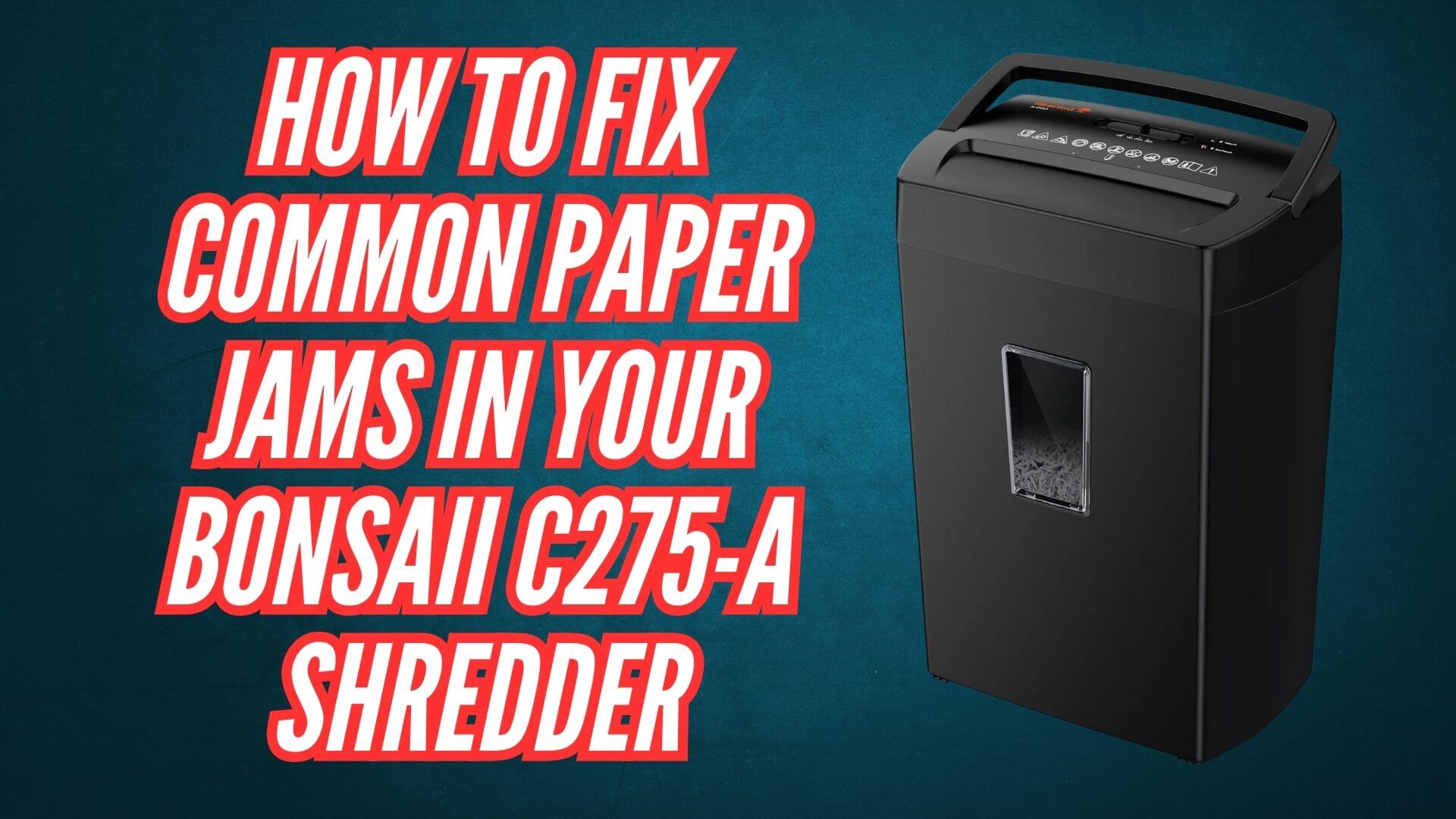Paper shredders are incredibly useful for maintaining privacy and security, especially in an office or home setting where sensitive documents need to be discarded safely. But if you’ve ever used a shredder, you know that paper jams are one of the most frustrating problems you can face. It’s especially annoying when you’re in a hurry to get through a pile of documents, only to find your Bonsaii C275-A shredder stuck in a jam.
Don’t worry, though—paper jams are a common issue, and in this comprehensive guide, we’ll walk you through the steps to troubleshoot and fix them.
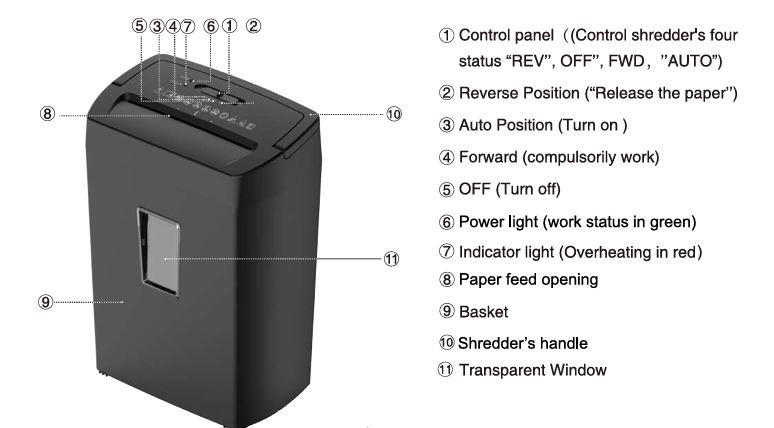
What Causes Paper Jams in the Bonsaii C275-A?
Before we dive into how to fix a paper jam, it’s important to understand why they happen in the first place. The Bonsaii C275-A shredder, like any paper shredder, can experience jams due to several reasons:
- Overloading the shredder: This is one of the most common causes of paper jams. The Bonsaii C275-A can handle up to 12 sheets of paper at once, but feeding in more than that can overwhelm the motor and cause a jam.
- Improper paper size or type: If you’re shredding paper with heavy staples, paper clips, or glossy-coated paper, the blades can become jammed or dull, causing a blockage.
- The shredder is dirty or clogged: Over time, paper dust and debris can build up inside the shredder’s mechanism. This buildup can cause friction and make it harder for the shredder to operate smoothly, leading to jams.
- Shredding too many different types of materials at once: Shredding different types of paper—such as card stock, envelopes, or plastic sheets—can clog the shredder if it’s not designed to handle those materials.
Now that we understand the causes, let’s move on to troubleshooting and fixing the problem.

Step-by-Step Guide: How to Fix a Paper Jam in Your Bonsaii C275-A Shredder
If your Bonsaii C275-A shredder has experienced a paper jam, don’t panic. Follow these simple steps to clear the jam and get your shredder running smoothly again.
1. Turn Off the Shredder and Unplug It
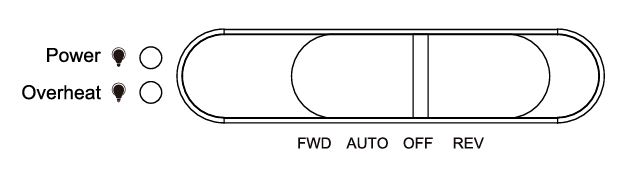
Safety first! Before you do anything, always make sure the shredder is turned off and unplugged. This will prevent any accidental injuries while you’re working on it. If your shredder has a “reverse” function, make sure it’s set to reverse mode before you begin.
2. Inspect the Jam
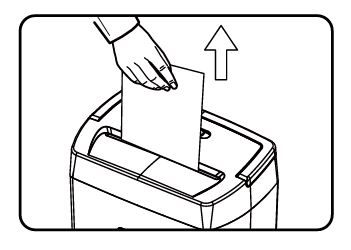
Look at the paper entry area to identify where the jam is located. Is the paper stuck near the blades, or has it been pulled into the mechanism and stopped moving entirely? If the paper is visibly stuck near the feed opening, you’ll need to gently pull it out by hand.
Tip: Never force the paper out. If you tug too hard, you could damage the shredder’s blades or motor.
3. Use the Reverse Function
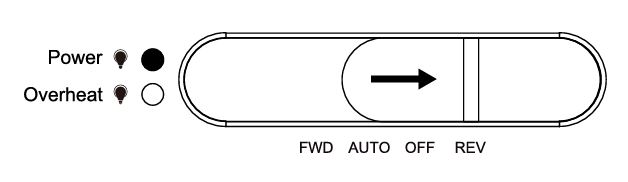
Most shredders, including the Bonsaii C275-A, have a reverse function that allows the shredder to run in the opposite direction to help clear paper jams. Once you’ve identified where the jam is located, set the shredder to reverse mode and run the shredder for a few seconds. This can help pull the stuck paper backward, loosening the jam.
4. Manually Remove the Paper
If the reverse function doesn’t fully clear the jam, gently pull the stuck paper out. Be careful not to tear the paper into small pieces, as this could make it harder to remove. If the paper is stuck too deep inside the shredder, you might need to use a pair of tweezers or pliers to gently pull it free. If you can’t remove the jam by hand, don’t force it—skip ahead to the next step.
5. Check for Foreign Objects
Sometimes, paper jams are caused by something other than paper. Check the shredder for any foreign objects that might have been accidentally fed into the machine, such as plastic, metal clips, or large paper clips. These materials can interfere with the shredder’s operation and cause a jam.
If you find any foreign objects, carefully remove them. If the object is stuck and you can’t reach it by hand, try using pliers to pull it out, or refer to the user manual for further guidance on how to safely remove the obstruction.
6. Clean the Shredder Blades
Even if you don’t see any visible paper stuck in the blades, it’s a good idea to clean the shredder periodically to prevent future jams. Over time, paper dust and debris can accumulate around the shredder’s blades, causing friction and making it harder for the machine to shred paper effectively.
To clean the blades:
- Use compressed air to blow out any paper dust or debris from the shredding mechanism. Hold the can of compressed air about 6 inches away from the shredder and blow air into the paper feed slot to loosen any trapped particles.
- Use a soft cloth to wipe down the outside of the shredder. You can also use a damp cloth (not wet) to clean the surface, but be careful not to get any moisture into the internal components.
7. Lubricate the Blades
Another preventative measure is to lubricate the shredder blades. This helps the machine run smoothly and reduces the chances of a paper jam. To lubricate your Bonsaii C275-A shredder:
- Use a shredder oil designed specifically for shredders. Avoid using cooking oil or other types of oils that can damage the blades.
- Apply a small amount of oil to a sheet of paper, then feed the paper into the shredder. Run the shredder in reverse for a few seconds to distribute the oil across the blades.
Lubricating your shredder once a month will help prevent jams and extend the life of the machine.
8. Re-test the Shredder
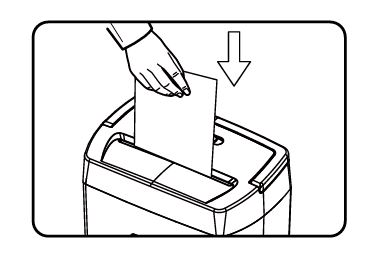
Once you’ve cleared the jam, cleaned the blades, and lubricated the mechanism, plug the shredder back in and turn it on. Start by shredding a single sheet of paper to test if the shredder is working properly. If it runs smoothly without any further jams, you’re good to go!
If the shredder continues to jam, repeat the previous steps or consult the user manual for any additional troubleshooting tips.
Preventing Future Paper Jams
Once you’ve fixed the current jam, you’ll want to take steps to prevent future issues. Here are some tips to keep your Bonsaii C275-A shredder running smoothly:
- Don’t overload the shredder: Stick to the recommended paper limit (12 sheets) to avoid overloading the motor.
- Shred paper one sheet at a time for smaller jobs: While your shredder can handle up to 12 sheets, it’s best to shred a smaller batch of paper to avoid stressing the motor.
- Avoid shredding non-paper materials like plastic, cardboard, or sticky notes. These can cause jams and damage the machine.
- Regularly clean and lubricate your shredder to ensure it stays in top condition.
Remember, prevention is key! Regular maintenance and proper use will go a long way in extending the life of your shredder and keeping it running smoothly for years to come. Happy shredding!
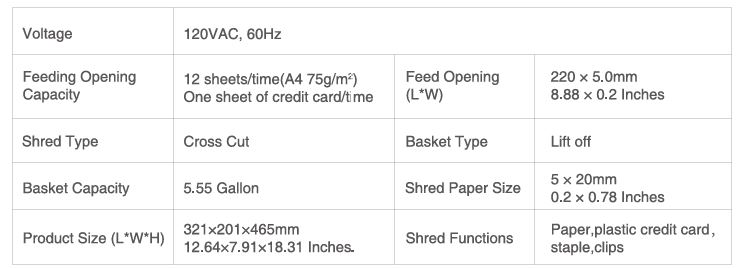
Conclusion
Paper jams are a common problem with any shredder, but with a little know-how and a few simple steps, you can easily fix most jams in your Bonsaii C275-A shredder. By following the steps above, you’ll not only get your shredder back up and running quickly, but you’ll also keep it in good working condition to avoid future jams.