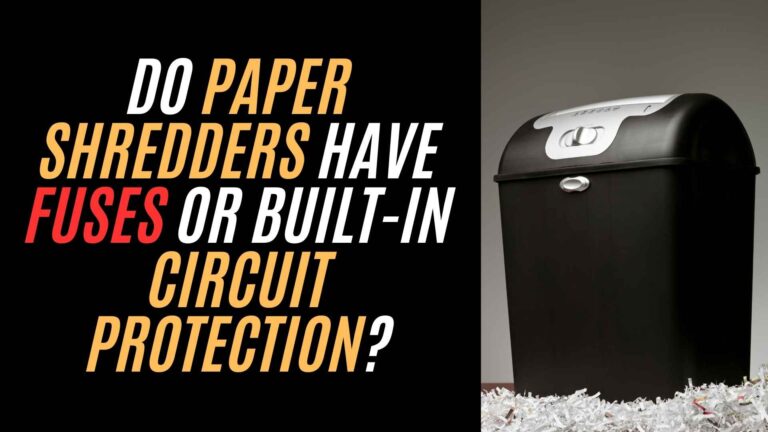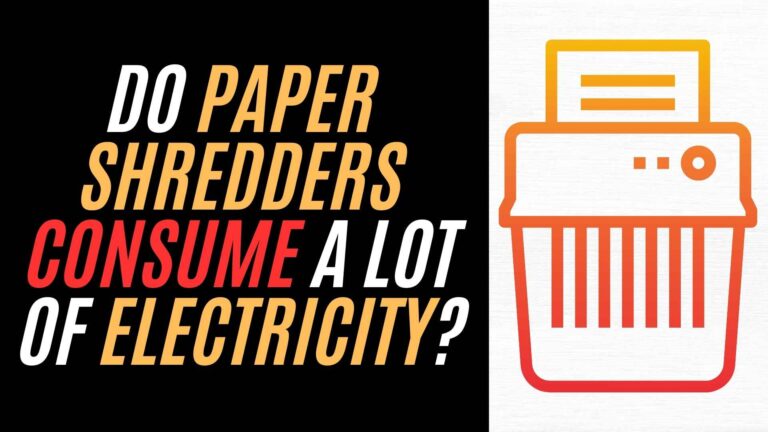If you own a Bonsaii C149-D micro-cut paper shredder, you know it’s an essential tool for secure document disposal. This robust device, capable of shredding up to 14 sheets at a time, is a workhorse for home offices and businesses. However, like any machine, regular maintenance is key to ensuring its longevity and performance.
In this guide, we’ll explore practical and easy-to-follow maintenance and cleaning tips to keep your Bonsaii C149-D running smoothly.
Why Maintenance is Crucial
Paper shredders are prone to wear and tear due to their cutting mechanisms and the volume of paper they process. Neglecting proper care can lead to:
- Reduced shredding efficiency.
- Paper jams and motor overheating.
- Diminished lifespan of the shredder.
Regular maintenance not only avoids these issues but also enhances the safety of operation.
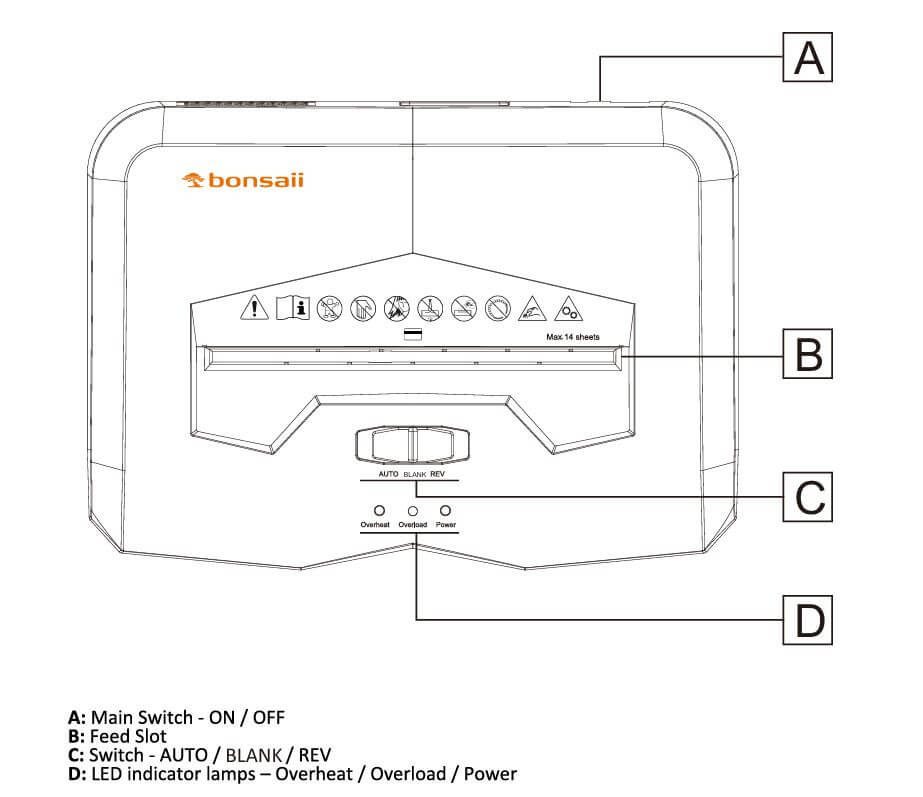
Maintenance Tips for the Bonsaii C149-D
1. Daily Use Practices
- Avoid Overloading: While the C149-D can shred up to 14 sheets at once, exceeding this capacity can strain the motor. Stick to the recommended limit to prevent jams.
- Empty the Bin Regularly: The device features a 6-gallon bin for collecting shredded material. Overfilling can back up the shredder and cause jams.
- Remove Staples and Clips: Although the C149-D can handle staples and small paper clips, removing them beforehand reduces wear on the blades.
2. Lubricate the Blades
Why?:
Shredding generates friction and heat, which can dull the blades over time. Lubrication reduces this wear.
How?:
- Use shredder-specific oil.
- Apply the oil directly onto a sheet of paper and run it through the shredder, ensuring even distribution on the blades.
- Perform this step every 30 minutes of continuous use or at least once a month for moderate use.
3. Cleaning the Device
- Exterior Cleaning:
- Wipe the shredder’s body with a damp cloth to remove dust and debris.
- Avoid using abrasive cleaners that could damage the surface.
- Cleaning the Sensors:
- The C149-D features an auto-start sensor. If it malfunctions, clean it using a dry cloth or a cotton swab dipped in rubbing alcohol.
- Waste Bin Maintenance:
- Use Bonsaii shredder bags to make disposing of shredded material easier.
- Ensure the bag is securely placed before shredding to avoid leaks.
4. Cooling the Shredder
- The Bonsaii C149-D has a 10-minute continuous runtime. After this, allow the shredder to cool for 60 minutes to avoid overheating.
- Use this downtime to inspect the device for any signs of wear or damage.
5. Handling Jams
- Reverse Function: If the shredder jams, switch it to reverse mode to back the paper out.
- Manual Clearing:
- Turn off and unplug the shredder.
- Use tweezers or pliers to carefully remove the jammed paper. Never use your hands near the blades.
- Preventive Measures: Avoid shredding thick paper stacks or foreign objects like CDs, unless specified as safe by the manual.
Advanced Maintenance Tips
1. Inspecting Blades
- Over time, blades may show signs of wear. Check for dullness or chips.
- Replace blades if shredding performance significantly diminishes.
2. Motor Care
- Ensure the motor vents are clear of dust.
- Use compressed air to blow out any debris accumulated inside the shredder.
3. Regular Checks
- Periodically check screws and connections to ensure everything is tightly secured.
- Listen for unusual noises, which could indicate mechanical issues requiring attention.
Safety Precautions During Maintenance
- Unplug Before Maintenance: Always disconnect the shredder from the power source before cleaning or lubricating.
- Avoid Liquid Exposure: Keep liquids away from the shredder’s interior components to prevent electrical damage.
- Keep Away from Children: Never allow children to operate or maintain the shredder.
Common Mistakes to Avoid
- Ignoring Cooling Times: Overheating can damage the motor and void the warranty.
- Using Incorrect Oil: Only use shredder-specific oil; household oils can clog the mechanism.
- Forcing Paper Through Jams: This can worsen the jam and potentially damage the motor or blades.
Troubleshooting Tips
- Shredder Won’t Start:
- Check the power cord and outlet.
- Ensure the waste bin is properly closed; the shredder won’t operate if the bin isn’t securely in place.
- Reduced Shredding Speed:
- This often indicates dull blades or an overdue lubrication.
- Frequent Overheating:
- Allow adequate cooling time and avoid overloading the shredder.
Conclusion
Maintaining your Bonsaii C149-D Micro-Cut Paper Shredder doesn’t have to be daunting. By following these simple maintenance and cleaning tips, you can ensure your shredder remains in peak condition for years to come.
A well-maintained shredder is safer, more efficient, and more cost-effective in the long run. Whether you use it daily or occasionally, giving your C149-D the care it deserves will keep it shredding smoothly and securely.