The Bonsaii C237-B paper shredder is a dependable and efficient machine for securely disposing of documents. However, like any equipment that handles paper, it can accumulate dust and debris over time. This buildup, often overlooked, can reduce the shredder’s efficiency, dull the blades, and even lead to overheating.
Proper dust removal is an essential part of routine maintenance for the Bonsaii C237-B. Regular cleaning not only ensures optimal performance but also extends the machine’s lifespan.

Dust Removal Advantages
- Enhances Shredding Efficiency: Dust buildup can block the feed slot, dull the blades, and increase friction, leading to slower and less effective shredding.
- Prevents Overheating: Excess dust can trap heat inside the motor, forcing the shredder to work harder and increasing the risk of overheating.
- Prolongs Blade Life: Paper dust acts as an abrasive, wearing down the blades over time. Regular cleaning preserves their sharpness and performance.
- Maintains User Safety: Dust can interfere with the shredder’s safety sensors, causing operational errors or misfires. Keeping these areas clean ensures the shredder operates as designed.
In this guide, we’ll explain why dust removal is important, provide step-by-step instructions, and share tips to keep your shredder in peak condition.
How to Remove Dust from Your Bonsaii C237-B Shredder
Removing dust from your Bonsaii C237-B shredder is an essential part of maintenance to ensure optimal performance and prolong the machine’s lifespan.
Follow these detailed steps to thoroughly clean your shredder and prevent issues caused by accumulated dust.
1. Turn Off and Unplug the Shredder

Before cleaning any electrical device, it’s crucial to ensure safety by turning off and unplugging the shredder to avoid accidental activation.
Steps to Follow:
- Locate the power switch and slide it to the “OFF” position.
- Unplug the shredder from the power outlet to completely disconnect it from electricity.
- Place the shredder on a stable surface for easy cleaning access.
Pro Tip: Always work in a well-lit area to avoid missing dust or debris during cleaning.
2. Disassemble the Shredder for Access
Removing the shredder head provides access to key areas where dust accumulates, such as the feed slot, blades, and sensors.
Steps to Follow:
- Carefully lift the shredder head off the waste bin.
- Place the shredder head on a flat, stable surface with the feed slot facing upward.
- Set the waste bin aside, ensuring it’s emptied before cleaning.
Pro Tip: Keep track of all components during disassembly to ensure easy reassembly.
3. Clean the Feed Slot
The feed slot is a common area for dust and paper debris to collect, potentially blocking the shredding mechanism.
Steps to Follow:
- Use a soft-bristled brush to gently dislodge dust and debris from the feed slot.
- For hard-to-reach areas, use compressed air to blow out remaining particles.
- Inspect the feed slot for any stuck objects like small paper clips or staples, and remove them with tweezers.
Pro Tip: Avoid using sharp tools in the feed slot, as they can damage the internal components.
4. Wipe the Blades and Sensors
Dust and debris on the blades and sensors can impact shredding performance and disrupt the detection of paper and the waste bin.
Steps to Follow:
- Dampen a lint-free cloth with a small amount of water or isopropyl alcohol.
- Carefully wipe the blades to remove any dust or residue. Take care to avoid cutting yourself on the sharp edges.
- Use a dry cloth to clean the sensors near the feed slot, ensuring they are free of dust and can function properly.
Pro Tip: For added maintenance, run a lubrication sheet through the shredder after cleaning to reduce blade friction.
5. Empty and Clean the Waste Bin
Why It’s Important:
Dust and shredded material can build up in the bin, restricting airflow and causing operational issues.
Steps to Follow:
- Empty the waste bin completely.
- Use a damp cloth to wipe the interior of the bin, removing any dust or small particles.
- Allow the bin to dry thoroughly before reattaching it to the shredder head.
Pro Tip: Clean the waste bin regularly to prevent dust from re-entering the shredder’s mechanisms.
6. Reassemble the Shredder
Proper reassembly ensures the shredder is ready for testing and use after cleaning.
Steps to Follow:
- Align the shredder head securely with the waste bin, ensuring it fits snugly without wobbling.
- Check that all components are properly seated and connected.
Pro Tip: Gently press down on the shredder head to ensure it is fully aligned with the waste bin.
7. Test the Shredder After Cleaning
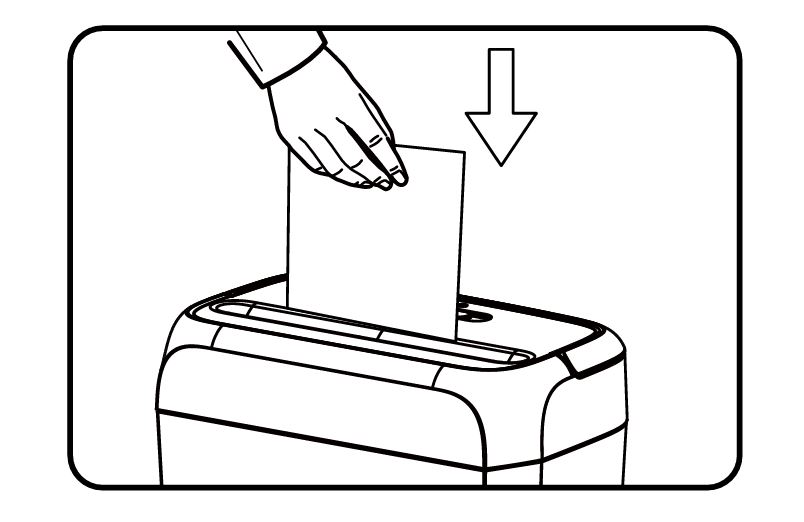
Testing confirms that the shredder is operating efficiently and that the cleaning process was successful.
Steps to Follow:
- Plug the shredder back into the power outlet and turn it on.
- Run the shredder in “AUTO” mode without inserting paper for a few seconds to confirm smooth operation.
- Shred a single sheet of paper to ensure the blades and feed slot are functioning correctly.
Pro Tip: If the shredder produces unusual noises or struggles to shred paper, repeat the cleaning process or inspect for additional blockages.
Quick Tips for Effective Dust Removal
- Use compressed air for thorough cleaning in hard-to-reach areas.
- Avoid abrasive materials that could damage the shredder’s blades or sensors.
- Regularly clean the shredder every two weeks or after heavy use to prevent excessive dust accumulation.
Tips to Minimize Dust Accumulation
- Empty the Bin Frequently: Prevent shredded material from spilling into the blades or blocking airflow by emptying the waste bin regularly.
- Use High-Quality Paper: Low-quality paper can produce more dust, increasing the need for frequent cleaning.
- Lubricate the Blades: Lubrication sheets help reduce dust buildup while maintaining blade sharpness and efficiency.
- Clean Regularly: Perform dust removal every two weeks or after heavy use to keep the shredder in optimal condition.
FAQs
How often should I remove dust from my shredder?
Dust removal should be performed every two weeks or after every heavy shredding session to maintain performance.
Can I use a vacuum cleaner to remove dust?
Yes, but ensure the vacuum has a soft nozzle attachment to avoid damaging the blades or sensors.
What’s the best way to clean the feed slot?
Use a soft brush or compressed air to gently dislodge dust and debris from the feed slot without damaging the internal components.
Why is my shredder still noisy after cleaning?
Persistent noise may indicate a lack of lubrication or deeper mechanical issues. Apply lubrication sheets or consult a professional if the problem persists.
Can dust affect the shredder’s motor?
Yes, excess dust can trap heat and strain the motor, increasing the risk of overheating and reducing efficiency.
Conclusion
Regular dust removal is a critical maintenance step for the Bonsaii C237-B shredder, ensuring its efficiency and prolonging its lifespan. By following the steps outlined in this guide—cleaning the feed slot, wiping the blades and sensors, and emptying the waste bin—you can keep your shredder operating smoothly.
Routine maintenance not only prevents common issues like overheating and dull blades but also enhances user safety and reduces the risk of costly repairs. With consistent care, your Bonsaii C237-B shredder will remain a reliable tool for secure document disposal.



