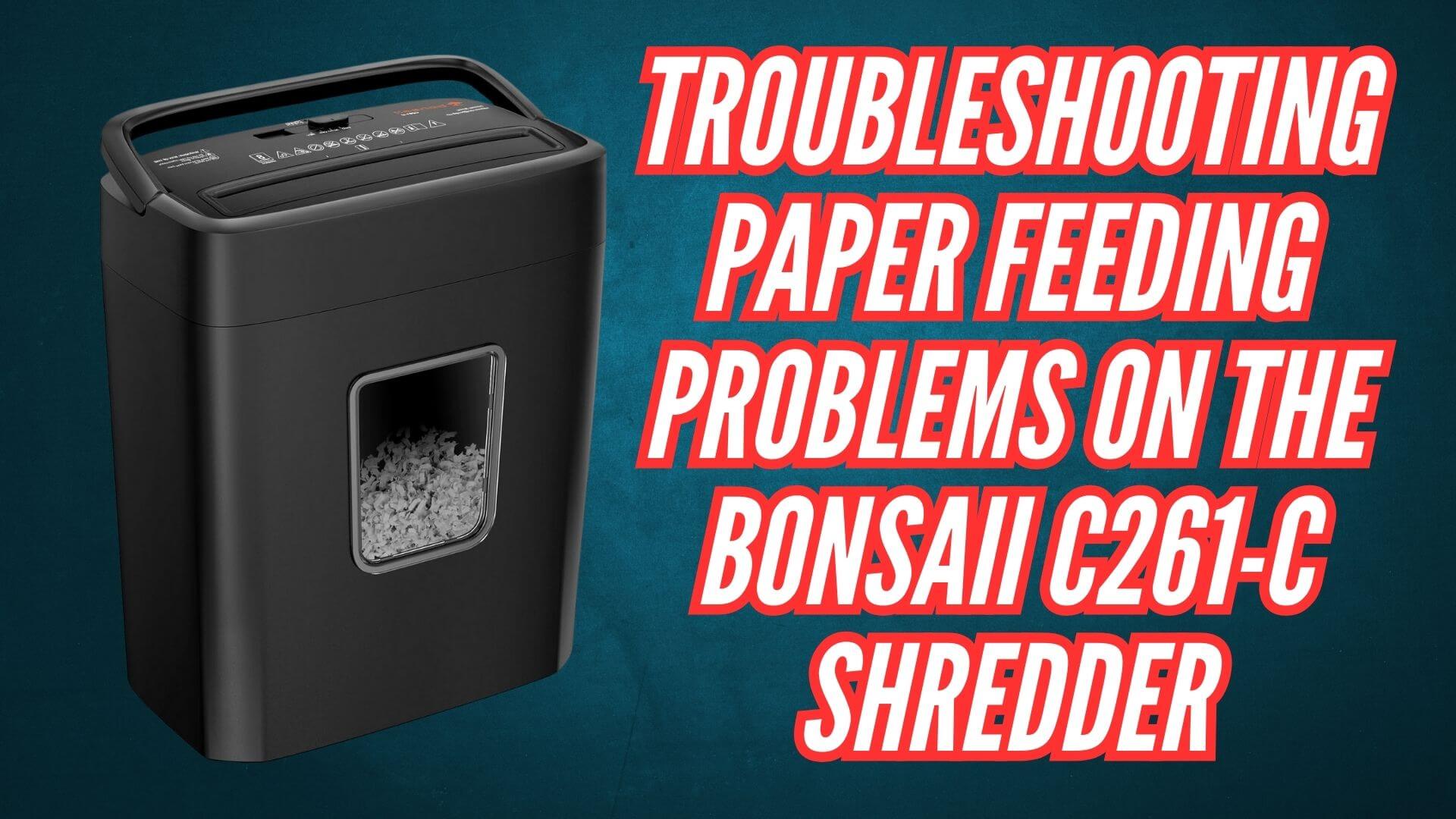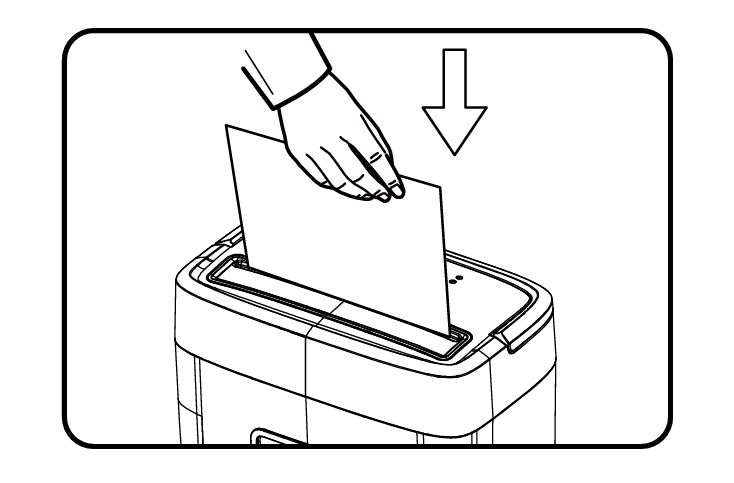
Having trouble with your Bonsaii C261-C paper shredder? One of the most common issues people encounter is problems with paper feeding. Whether it’s that the shredder won’t grab the paper, or it seems to be feeding too slowly, these issues can be frustrating.
But don’t worry! In this guide, we’ll walk you through the possible causes of paper feeding problems and provide actionable solutions to get your shredder back in top shape.
Why Is My Bonsaii C261-C Paper Shredder Not Feeding Paper?

Before we jump into the solutions, it’s important to first understand some of the potential reasons why your Bonsaii C261-C shredder might not be feeding paper properly. By troubleshooting step by step, you can often identify and fix the issue without needing to take your shredder to a repair shop.
Common Paper Feeding Issues with the Bonsaii C261-C Shredder
Paper Is Jammed
One of the most common reasons for paper feeding problems is a paper jam. This can happen when the shredder is overloaded, or too many sheets are inserted at once. The shredder’s auto-feed mechanism may not work properly when the paper doesn’t move smoothly through the blades.
Paper Too Thick or Too Thin
The Bonsaii C261-C is designed to handle a maximum of 8 sheets at once, and the paper should be of standard thickness. If the paper is too thick, the shredder might struggle to feed it. On the other hand, paper that is too thin may get caught in the feed opening, making it difficult for the shredder to grab.
Overheating
Like all shredders, the Bonsaii C261-C can overheat if it’s used for extended periods or overloaded. When this happens, the shredder may stop feeding paper until it cools down, or the motor may not work at all until it’s reset.
Power Supply Issues
Sometimes, paper feeding problems are caused by power supply issues. The shredder may not be getting enough power to operate properly. If there’s a loose connection or if the power outlet is faulty, this could affect the performance of the shredder.
Foreign Objects or Debris
Objects like paperclips, staples, or even dust can accumulate in the shredder’s feed opening, causing feeding problems. Even small particles or paper scraps can interfere with the proper functioning of the shredder.
How to Fix Paper Feeding Problems on the Bonsaii C261-C Shredder
Now that we have a clearer idea of why your shredder might be experiencing paper feeding issues, let’s walk through how to fix these problems one by one.
1. Clear Any Paper Jams

The most straightforward solution for feeding problems is to check for paper jams. Paper jams can cause the shredder to stop feeding properly, and it’s a relatively easy fix.
How to fix it:
- Turn off the shredder and unplug it for safety.
- Move the control panel to the “REV” (Reverse) position. This will reverse the motor and help you remove the jammed paper.
- Gently pull out any stuck paper. Be sure to do this carefully to avoid damaging the shredder’s internal parts.
- Once the jam is cleared, return the control panel to the “FWD” (Forward) position, and try feeding paper again.
If the paper remains stuck despite this, you might need to repeat the process a few times or, in some cases, manually pull out any stubborn pieces of paper.
2. Reduce Paper Thickness or Fold

If you’re feeding paper that’s too thick, the shredder may have trouble pulling it in. The Bonsaii C261-C can only handle a certain paper thickness, and feeding too many sheets at once is a sure way to cause problems.
How to fix it:
- Make sure you’re not exceeding the shredder’s capacity of 8 sheets of standard A4 paper at once.
- If you are shredding thicker paper (like cardstock), fold it or reduce the number of sheets to prevent strain on the motor.
- You can also try folding paper to reduce the thickness, which helps the shredder feed it more easily.
Remember, the shredder works best when it handles smaller batches of paper. Always check the sheet capacity in the manual (8 sheets) and avoid overloading the shredder.
3. Let the Shredder Cool Down

If your shredder is overheating, it will stop feeding paper as a safety measure. The Bonsaii C261-C has an overheating protection feature, which automatically pauses operation when the shredder gets too hot. This can happen if the shredder is used for an extended period or if it’s overloaded.
How to fix it:
- Turn off the shredder and allow it to cool down. It may take up to 40 minutes for the shredder to return to a safe temperature.
- Once it cools down, the shredder should start feeding paper properly again. Ensure you avoid overusing the shredder in one sitting to prevent overheating in the future.
4. Check Power Supply

If the shredder is not receiving enough power, it can also result in paper feeding issues. This could be caused by a faulty power cord, a problem with the power outlet, or even an internal issue with the shredder.
How to fix it:
- First, check the power cord and make sure it’s securely plugged into a working outlet.
- If the power cord is damaged, it may need to be replaced. You can contact customer service for assistance if needed.
- Try plugging the shredder into a different outlet to rule out any issues with the original power source.
If the shredder still doesn’t power on, consider reaching out to customer service for further troubleshooting or to check if there’s a malfunction in the internal components.
5. Remove Foreign Objects and Debris
Foreign objects like paper clips, rubber bands, or even small pieces of debris can easily get stuck in the feed opening, causing feeding issues. It’s important to regularly clean the shredder and ensure that nothing is blocking the paper path.
How to fix it:
- Turn off and unplug the shredder for safety.
- Inspect the feed opening and remove any paper clips, staples, or other debris that might be obstructing the path.
- Use a soft cloth or cotton swab to clean the inside of the feed opening.
- You can also use a shredder lubricant to clean the blades and ensure smooth operation.
By performing regular maintenance and ensuring there are no foreign objects obstructing the shredder, you can prevent many paper feeding issues from occurring in the future.
When to Contact Customer Support
If you’ve followed all of the troubleshooting steps above and your Bonsaii C261-C shredder is still experiencing paper feeding issues, it might be time to reach out to customer support. The issue could be related to a more serious malfunction, such as a broken motor, a damaged power cable, or a faulty sensor.

How to contact customer support:
- Reach out to Bonsaii customer service at customer-care@bonsaii.com or call 1-844-728-6917.
- Be ready to provide details of your issue, including the troubleshooting steps you’ve already taken and any error messages (like the overheating indicator) that might help diagnose the problem.
Bonsaii’s customer support is responsive and can guide you through more complex problems or arrange for a replacement if necessary.
Final Thoughts
Paper feeding problems with the Bonsaii C261-C shredder can be a hassle, but most of the time, these issues can be easily fixed with a bit of troubleshooting. By regularly maintaining your shredder, paying attention to paper thickness, and avoiding overheating, you can ensure that your shredder stays in good working condition for a long time.
If all else fails, don’t hesitate to reach out to customer support. With their help, you can get your Bonsaii C261-C shredder back to working order in no time.