If you rely on your Bonsaii C261-D shredder to keep your workspace clutter-free, a malfunctioning auto-start feature can be a real headache. The auto-start function is one of the shredder’s most convenient features, automatically activating when you insert paper. When it stops working, your shredder becomes less efficient and more frustrating. But don’t worry—you can fix this!

The auto-start feature saves time and energy by detecting paper as it enters the feed slot, eliminating the need to manually operate the shredder. When this feature malfunctions, it usually points to one of three culprits:
- Dirty or blocked sensors.
- Misalignment of the paper feed.
- Electrical or mechanical faults.
Understanding these causes is the first step to resolving the issue. This guide walks you through the potential causes and solutions to get your shredder up and running again.
Bonsaii C261-D Auto-Start Not Working? Here’s How to Fix It: Step-by-Step Troubleshooting Guide
1. Check the Power Source
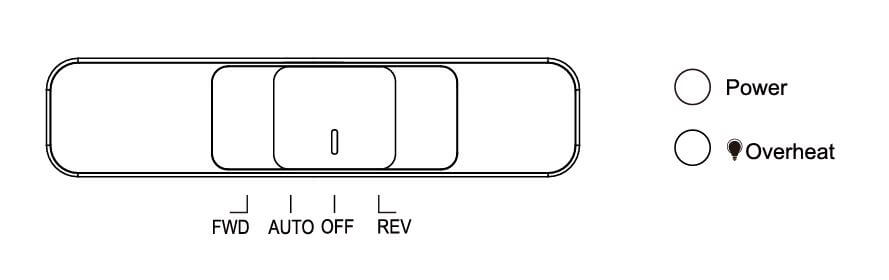
Sometimes, the issue is as simple as a disconnected power source. Ensure the shredder is plugged in securely and the outlet is functioning. If you’re using an extension cord, test the shredder with a direct connection to rule out a faulty cord.
2. Inspect and Clean the Sensors
The sensors are the eyes of the auto-start feature. If they’re dirty or blocked, they can’t detect paper properly.
How to clean the sensors:
- Unplug the shredder for safety.
- Locate the sensors near the paper entry slot (usually small, infrared components).
- Use a soft, lint-free cloth or cotton swab dipped in rubbing alcohol to gently wipe the sensors.
- Remove any visible paper dust or debris around the area.
Pro tip: Regularly cleaning the sensors can prevent this issue from recurring.
3. Realign the Paper Feed

If the paper isn’t properly inserted, the sensors may not detect it.
Steps to fix alignment issues:
- Ensure the paper is inserted straight and not folded or crumpled.
- Feed smaller stacks of paper to avoid overwhelming the shredder’s capacity.
- Avoid using materials that the shredder isn’t designed to handle, such as thick cardboard or glossy sheets.
4. Reset the Shredder
Sometimes, a simple reset can solve the problem.
How to reset your shredder:
- Turn off the shredder and unplug it.
- Wait for about 10–15 minutes to allow the machine to cool down.
- Plug it back in and switch it on. Test the auto-start function with a single sheet of paper.
This step helps reset the shredder’s internal components and clears minor glitches.
5. Lubricate the Blades
A lack of lubrication can sometimes interfere with the shredder’s performance, including the auto-start feature.
How to lubricate:
- Use shredder-specific oil or lubricant sheets.
- Feed the lubricant sheet through the shredder or apply oil along the blades as per the user manual.
- Run the shredder in reverse mode for a few seconds to distribute the oil evenly.
Well-lubricated blades improve overall functionality and reduce strain on the sensors.
6. Examine for Mechanical Damage
If none of the above steps work, inspect the shredder for mechanical issues.
Signs of damage:
- Loose or broken parts near the feed slot.
- Unusual noises when the shredder operates.
- Paper jams that occur frequently, even with small loads.
If you spot any damage, it’s best to contact Bonsaii customer support for professional assistance.
Tips to Prevent Auto-Start Issues
- Keep It Clean: Dust and paper debris are the number one enemies of shredders. Regularly clean the sensors and the feed slot to maintain optimal performance.
- Don’t Overload: Stick to the recommended sheet capacity of your C261-D shredder. Overloading can strain the motor and sensors, leading to malfunctions.
- Use Approved Materials: Always check the user manual to confirm which materials are safe to shred. Avoid items like adhesive labels, which can clog the blades.
- Regular Maintenance: Lubricate the blades and inspect the machine periodically to catch potential issues early.
When to Call for Help
If you’ve tried all these steps and the auto-start feature still isn’t working, it might be time to seek professional assistance. Bonsaii offers excellent customer support and can help you diagnose more complex problems.
Conclusion
A malfunctioning auto-start feature can be annoying, but it’s rarely a cause for panic. With a little troubleshooting and maintenance, your Bonsaii C261-D shredder will be back to shredding like a pro in no time. Remember, regular care not only keeps your shredder running smoothly but also extends its lifespan. Now you’re equipped to handle this hiccup and keep your shredder in tip-top shape!



