When using a paper shredder like the Bonsaii C266-A cross cut shredder, one common issue you may encounter is overheating. This is a safety feature designed to protect the shredder from long-term damage. However, dealing with overheating can be frustrating when you’re in the middle of shredding important documents. If your Bonsaii C266-A is overheating and you need a quick fix, you’re in the right place.
In this guide, we’ll walk you through the reasons your shredder may overheat and the steps to take to resolve this issue. All the troubleshooting steps and solutions are drawn directly from the official Bonsaii C266-A manual.

You may like reading: https://shreddermachineusa.com/fix-bonsaii-c266-a-shredder-not-turning-on/
Why Does the Bonsaii C266-A Shredder Overheat?
Overheating is a common issue for any shredder, especially if it is used beyond its recommended capacity. The Bonsaii C266-A comes with a built-in safety feature that automatically shuts down the shredder to prevent damage when it becomes too hot.

Here are some common causes for overheating:
- Extended Use: If you’ve been shredding continuously for a long period, the motor can overheat. Paper shredders are designed for intermittent use, so if you’re running the shredder for extended sessions without breaks, it may overheat.
- Overloading: The shredder is designed to handle up to 12 sheets of paper at a time. If you exceed this limit or overload it with thicker materials, the motor has to work harder, which can cause overheating.
- Environmental Factors: Using the shredder in an environment with high humidity or in very hot conditions can also contribute to overheating.
- Lack of Cooling Time: If the shredder hasn’t been given enough time to cool down between uses, it may overheat the next time you try to use it.
How to Tell if Your Bonsaii C266-A is Overheating

The Bonsaii C266-A has a clear indicator for overheating. When the shredder detects excessive heat, the overheating indicator light will turn on and remain red. You will also notice that the shredder will stop working, which is the device’s way of protecting its internal components.
Important Tip: If the power light stays blue, but the indicator light is flashing red, it means the shredder is overloaded, and you will need to clear the paper jam or reduce the load.
Steps to Fix Overheating on the Bonsaii C266-A
Now that you understand why overheating happens, let’s walk through the steps you need to take to resolve the issue.
1. Turn Off the Shredder
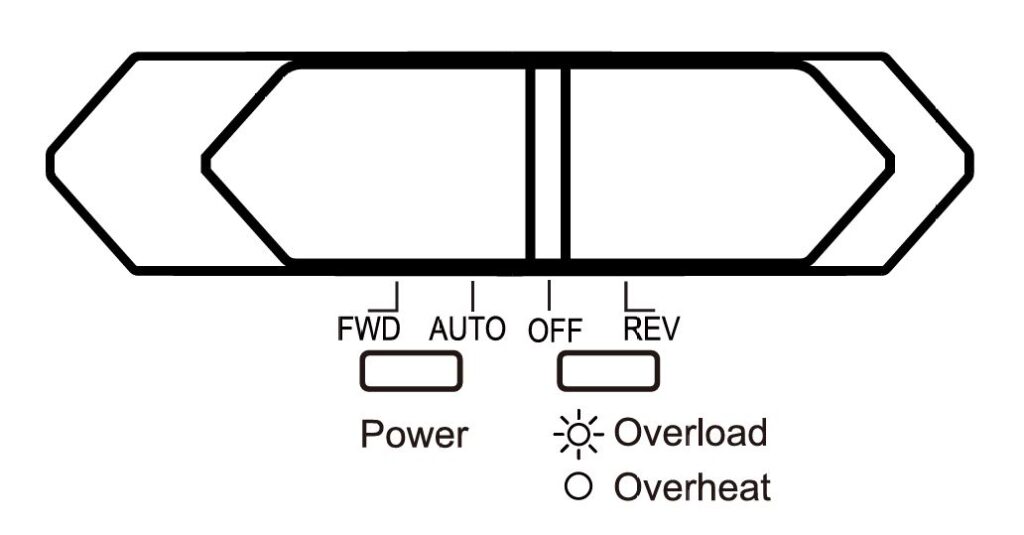
The first and most important step when your shredder overheats is to turn it off. Locate the control panel and turn the shredder to the OFF position. This will prevent any further damage and allow it to cool down safely.
2. Unplug the Shredder
After switching the shredder off, unplug it from the power socket. This extra step ensures that the shredder remains powered down and allows it to cool more efficiently.
3. Wait for the Shredder to Cool Down
Once you’ve turned off the shredder and unplugged it, give it time to cool down. According to the Bonsaii C266-A manual, the shredder can take up to 45 minutes to cool down fully. Don’t rush this process, as continuing to use the shredder before it cools could cause permanent damage to the motor.
Important: Make sure that the environment in which the shredder is placed is cool and well-ventilated. This can help speed up the cooling process and prevent overheating from happening again in the future.
4. Check for Overload or Jams

Before restarting the shredder, check for any paper jams or overloads. If the shredder is overloaded, it will strain the motor, leading to overheating. To check for a paper jam, follow these steps:
- Switch the shredder to the Reverse position and carefully pull out any stuck paper.
- If the paper jam is particularly stubborn, repeat the reverse action a few times to fully clear the jam.
- After removing the jam, make sure you haven’t overfilled the shredder with paper. For optimal performance, only feed up to 12 sheets of paper at a time.
5. Lubricate the Shredder
Regular maintenance, including lubricating the shredder, can help prevent overheating. The Bonsaii C266-A is compatible with professional shredder lubricant packs. Lubricating the shredder ensures smooth paper movement and reduces strain on the motor, which in turn can prevent overheating.

To lubricate your shredder:
- Insert a shredder lubricant pack into the feed slot.
- Set the shredder to Auto mode and let it run for a few seconds, allowing the lubricant to spread through the cutting blades.
- Afterward, move the control panel to Reverse for a few seconds to clear any remaining lubricant.
Lubrication helps reduce friction within the shredder, keeping the motor cool and extending the lifespan of your shredder.
6. Avoid Using the Shredder in Hot, Humid Environments
If you’re using the shredder in a very hot or humid environment, try relocating it to a cooler, drier space. Humidity and excessive heat can interfere with the shredder’s ability to cool down properly, leading to repeated overheating. Always use the shredder in a well-ventilated area to ensure proper cooling.
7. Restart the Shredder

Once the shredder has cooled down, the overload light is no longer flashing, and you’ve checked for jams, it’s time to restart the shredder. Plug it back in, turn it to the Auto position, and check if it’s working properly again.
Preventing Overheating in the Future
While overheating is often a temporary issue, there are steps you can take to avoid it in the future:
- Use the shredder intermittently: Avoid long, continuous shredding sessions. If you need to shred a large amount of paper, take breaks and allow the motor to cool down.
- Shred within the capacity limits: The Bonsaii C266-A is designed for shredding up to 12 sheets of paper at a time. Exceeding this can strain the motor and lead to overheating.
- Maintain the shredder regularly: Lubricate the shredder regularly to reduce friction and keep the blades sharp. This helps prevent overworking the motor and keeps the shredder running smoothly.
- Store the shredder in a cool environment: Avoid placing your shredder near heat sources or in high-humidity areas. A cool, dry environment will ensure it runs efficiently.

Conclusion
Dealing with overheating in your Bonsaii C266-A Cross Cut Shredder doesn’t have to be a hassle. By understanding the reasons behind overheating, recognizing the signs, and following the troubleshooting steps outlined in this guide, you can quickly get your shredder back to optimal performance.
Remember to always follow the manufacturer’s guidelines and allow the shredder ample time to cool down if overheating occurs. Regular maintenance and careful use can significantly extend the life of your shredder and ensure it operates smoothly for years to come.
If your shredder continues to overheat despite following these steps, or if you experience other issues, it’s a good idea to contact Bonsaii’s customer service for further assistance.



