The Fellowes C-420C shredder is a high-performance device that’s built to handle large volumes of sensitive document destruction, often in busy office environments. While known for its durability and advanced safety features like SafeSense® technology, even the most robust shredders can experience operational issues.
This troubleshooting guide provides a comprehensive look at common problems and practical solutions to keep your shredder in top condition. By maintaining and troubleshooting your Fellowes C-420C properly, you can prevent unexpected downtime, protect sensitive information, and extend the life of your investment.

Why Is Troubleshooting Important for the Fellowes C-420C?
Proper troubleshooting is essential to ensure the longevity and reliable operation of the Fellowes C-420C shredder. Addressing issues at their onset not only helps in maintaining productivity but also avoids costly repairs or replacements down the line.
Additionally, well-maintained shredders play a critical role in securing sensitive information, as malfunctions can interrupt document destruction, potentially leaving confidential data vulnerable.
Regularly troubleshooting and maintaining your shredder minimizes operational downtime and protects your documents effectively.
Common Issues and Solutions for the Fellowes C-420C Shredder
1. Shredder Not Powering On
Possible Causes:
- The power switch is off.
- The shredder is not properly plugged in.
- Electrical issues such as a tripped circuit breaker or a blown fuse.
Solutions:
- Double-check that the power switch is set to the “On” position.
- Confirm that the power cord is securely connected to both the shredder and the outlet.
- Inspect your electrical panel for any tripped breakers or blown fuses and reset or replace them as needed. If the shredder still doesn’t power on, consult a certified technician to inspect for internal electrical faults.
2. Shredder Stops Mid-Operation
Possible Causes:
- The shredder may have overheated due to extended use.
- A paper jam or overload condition could be causing an automatic shutdown.
Solutions:
- Allow the shredder to cool down for at least 20 minutes before resuming use if overheating is suspected. The Fellowes C-420C is equipped with an automatic shut-off feature that activates when the machine becomes too hot.
- If a paper jam is causing the shutdown, consult the “Clearing Paper Jams” section below for detailed instructions on jam removal.
3. Paper Jam
Possible Causes:
- Feeding too many sheets at once or inserting unsuitable materials.
- Accumulation of paper dust and debris, which can obstruct the shredding blades.
Solutions:
- Use the reverse function to carefully back out the jammed paper. If the reverse function doesn’t fully resolve the jam, unplug the shredder and use tweezers or pliers to gently remove any paper caught in the blades. Avoid forcefully pulling on the jammed paper, as it could damage the shredding mechanism.
- Be mindful of the recommended sheet capacity (24-26 sheets for the C-420C) to prevent future jams. Also, avoid shredding non-paper items like staples larger than recommended, adhesive labels, or laminated materials.
4. Shredder Runs Continuously Without Shredding
Possible Causes:
- The shredder’s sensors may be blocked by paper dust, small fragments, or debris.
Solutions:
- Unplug the shredder and clean the sensors located near the paper entry using a soft cloth or cotton swab. Regular sensor maintenance helps in preventing the shredder from running unnecessarily and protects the motor from potential burnout.
5. Shredder Does Not Start Automatically
Possible Causes:
- The auto-start sensors are not detecting paper due to obstruction or improper paper positioning.
Solutions:
- Ensure that the paper is being fed directly into the center of the entry slot to activate the sensors.
- Clean the auto-start sensors periodically with a soft, dry cloth to remove dust and debris, which could interfere with paper detection.
6. Shredder Makes Unusual Noises
Possible Causes:
- Lack of lubrication, which can cause friction and squeaking noises.
- Foreign objects stuck within the shredding blades.
Solutions:
- Regularly oil the shredder blades with Fellowes-recommended oil to maintain smooth operation. Avoid using aerosol lubricants, as they can damage the machine.
- If you suspect foreign objects in the blades, unplug the shredder and inspect the entry slot for items that shouldn’t be there. Carefully remove any visible debris.
Advanced Maintenance Tips for the Fellowes C-420C
1. Regular Oiling

Oiling is essential to keep the shredder running smoothly. Over time, paper dust and particles can cause increased friction on the blades, which may lead to motor strain and even damage. The Fellowes C-420C has an automatic oiling feature, but you should still check the oil reservoir regularly and refill it as needed. Using only Fellowes-approved oil will ensure the lubrication is compatible with the machine’s components.
2. Cleaning the Shredder Sensors

The sensors on the Fellowes C-420C are integral to its auto-start and auto-stop functionalities. Dust and small paper particles can accumulate on these sensors, causing malfunctions. Clean the sensors once every few weeks with a soft cloth dipped in rubbing alcohol. This quick maintenance step ensures accurate sensor performance, allowing your shredder to operate efficiently.
3. Avoiding Overheating
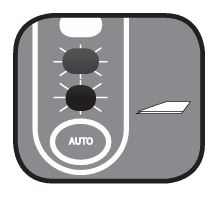
Overheating is a common issue with high-capacity shredders, especially during prolonged use. Follow the recommended duty cycle for the C-420C (continuous use for up to 45 minutes) and allow it to rest if it gets too hot. Always monitor the unit for any warning indicators and give the shredder ample time to cool down to avoid thermal shutdowns.
4. Emptying the Bin Regularly

A full bin can lead to paper jams and overloading. The Fellowes C-420C has a bin full indicator to alert you when it’s time to empty. Always clear the bin promptly when it reaches capacity to ensure smooth operation.
Frequently Asked Questions (FAQs)
How often should I oil my Fellowes C-420C shredder?
It’s recommended to oil the shredder blades every 20 to 30 minutes of cumulative shredding time or once per week in a typical office environment. This maintenance helps reduce wear and tear on the blades, ensuring long-term performance.
Can I use any oil to lubricate the shredder?
No, it’s essential to use only non-aerosol, vegetable-based oil specifically designed for shredders, like Fellowes shredder oil. Using the wrong type of oil could damage the motor or clog the machine’s internal mechanisms.
What should I do if my shredder overheats?
If the C-420C overheats, turn it off and unplug it, allowing it to cool down for at least 20 minutes before resuming. Avoid exceeding the recommended usage time to prevent overheating in the future.
Why is my shredder making a squeaking noise?
Squeaking is often a sign that the shredder blades need lubrication. Regular oiling, as recommended by the manufacturer, should resolve this issue. Avoid using aerosol products or general-purpose oils, as these can damage the shredder.
What should I do if my shredder isn’t turning on after troubleshooting?
If the shredder still doesn’t power on after trying basic troubleshooting steps, it could indicate a deeper electrical issue. Contact Fellowes customer support or consult a qualified technician for further diagnosis.
How can I prevent frequent paper jams?
Preventing paper jams starts with adhering to the recommended sheet capacity and feeding only compatible materials into the shredder. Keep the blades clean and avoid feeding multiple sheets at irregular angles.
Conclusion
The Fellowes C-420C shredder troubleshooting guide provides essential information to help you keep your shredder running smoothly. Proper maintenance, timely troubleshooting, and adhering to recommended usage guidelines can significantly extend the life of your shredder.
Regular care not only enhances performance but also protects your sensitive documents, ensuring consistent security in every use. By following these steps, you’ll ensure that your Fellowes C-420C continues to perform optimally, offering reliable shredding for years to come.



