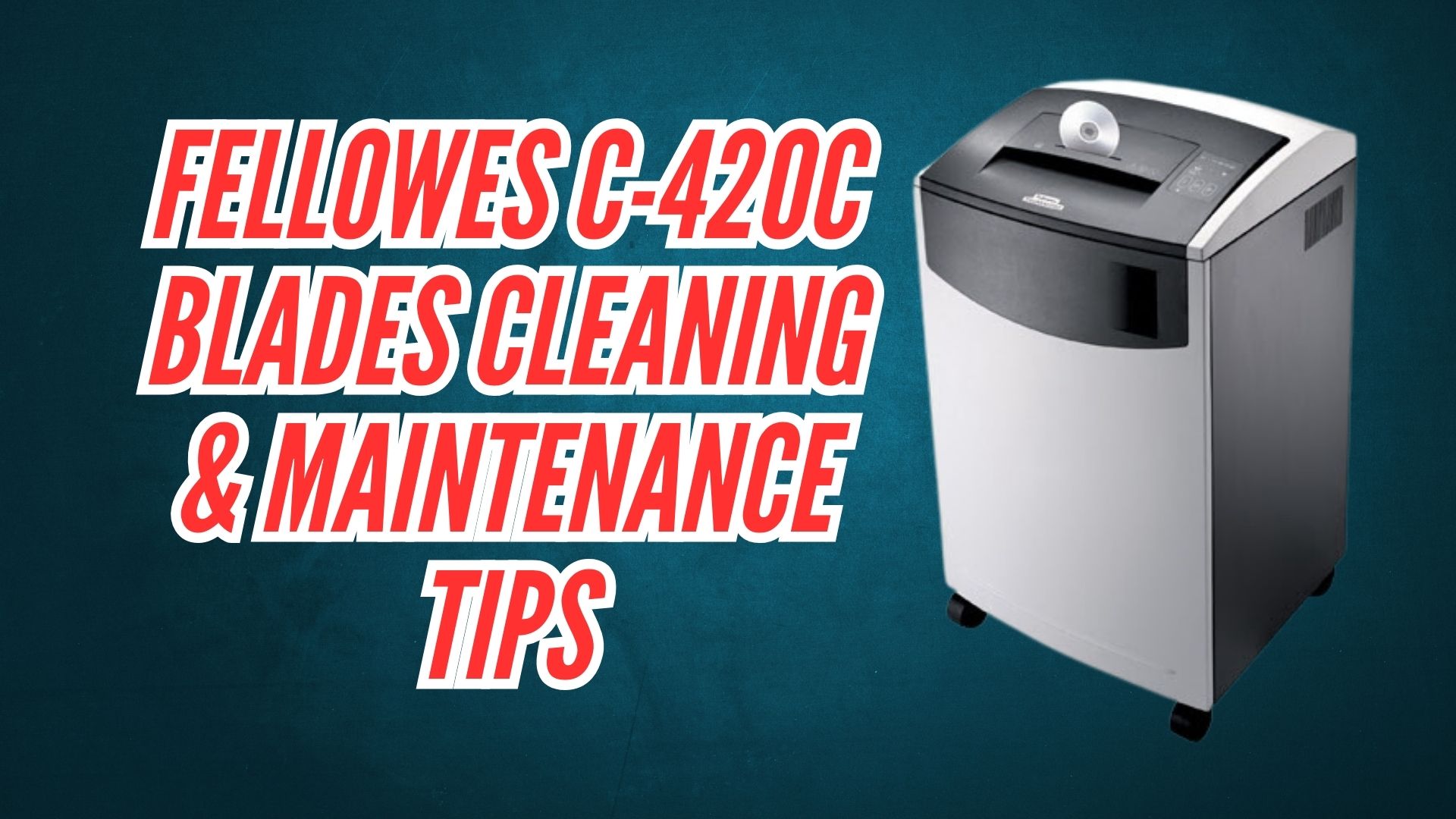The cutting blades in the Fellowes C-420C shredder are the backbone of its performance. Keeping them clean and well-maintained ensures smooth shredding and prevents frequent jams. Over time, blades can dull or accumulate debris, impacting efficiency.
Proper blade maintenance isn’t just about keeping your shredder functional—it also extends the machine’s lifespan and saves money on repairs.
Here’s why it’s essential:
- Prevents Jams: Clean and sharp blades minimize the risk of jams caused by dull edges or debris build-up.
- Ensures Efficiency: Well-maintained blades shred paper more smoothly and reduce motor strain.
- Extends Blade Life: Regular maintenance delays the need for blade replacement, saving on costs.
This guide will show you how to care for your shredder blades, recognize signs of wear, and decide when to sharpen or replace them.

Signs That Your Fellowes C-420C Shredder Blades Need Attention
Keeping an eye on your Fellowes C-420C shredder blades is critical for maintaining optimal performance.
Here are the key signs that your shredder blades may need cleaning, sharpening, or replacement:
1. Slower Shredding Performance
- What Happens: The shredder takes longer than usual to process paper.
- Why It Matters: This indicates that the blades may be dull or covered in debris, increasing strain on the motor.
2. Frequent Paper Jams
- What Happens: The shredder struggles with standard sheets or repeatedly jams during operation.
- Why It Matters: Jams are often caused by dull blades that can no longer cut efficiently.
3. Uneven or Torn Shreds
- What Happens: Instead of cleanly cutting paper into strips or cross-cut pieces, the shredder produces uneven cuts or tears.
- Why It Matters: Uneven shreds are a clear sign of blade dullness or alignment issues.
4. Excessive Noise During Operation
- What Happens: The shredder emits grinding, squeaking, or other unusual sounds.
- Why It Matters: Noisy operation often points to blade friction due to dirt, debris, or lack of lubrication.
5. Overheating or Frequent Shutdowns
- What Happens: The shredder overheats or shuts down during use.
- Why It Matters: Dull or dirty blades require more motor power to cut paper, causing the shredder to overwork and overheat.
Step-by-Step Guide to Cleaning Fellowes C-420C Shredder Blades

Regular cleaning of your shredder blades ensures smooth operation and prolongs their lifespan.
Here’s a detailed step-by-step guide:
Step 1: Turn Off and Unplug the Shredder
- Ensures safety and eliminates the risk of accidental activation.
- Switch off the shredder and unplug it from the power source before beginning maintenance.
Step 2: Remove Visible Paper Debris
- Paper fragments stuck in the blades can hinder operation and cause jams.
- Open the shredder’s top compartment or entry slot.
- Use tweezers to carefully remove any lodged paper pieces or debris.
Step 3: Blow Away Fine Dust and Debris
- Dust buildup in the blade area can obstruct cutting performance and reduce efficiency.
- Use a can of compressed air to blow away dust from the blades and surrounding components.
- Ensure you target corners and hidden areas where dust tends to accumulate.
Step 4: Apply Approved Shredder Oil
- Lubrication minimizes friction, prevents wear, and ensures smooth cutting.
- Obtain Fellowes-approved shredder oil or pre-lubricated sheets.
- For liquid oil: Apply it in a zigzag pattern across the paper entry slot.
- For lubrication sheets: Insert one into the shredder and run it as you would with regular paper.
Step 5: Run the Shredder in Reverse Mode
- Running in reverse distributes oil evenly across the blades and removes loosened debris.
- Switch the shredder to reverse mode for 10-15 seconds.
- Repeat if necessary until the blades are thoroughly cleaned and lubricated.
Step 6: Wipe Down the Blade Area
- Ensures the shredder is free from excess oil or remaining debris.
- Use a dry, lint-free cloth to clean the entry slot and blade area.
- Check for any leftover particles and remove them carefully.
Step 7: Test the Shredder
- Confirms that the cleaning process was successful and the shredder operates smoothly.
- Plug the shredder back in and turn it on.
- Test with a single sheet of paper, then gradually increase the load to ensure smooth performance.
When to Sharpen or Replace Fellowes C-420C Shredder Blades
Knowing when to sharpen or replace the cutting blades in your Fellowes C-420C shredder is essential for maintaining its performance. Blades that are dull or damaged can lead to inefficiency, frequent jams, and additional strain on the motor.
When to Sharpen Shredder Blades
Signs That Sharpening Is Needed:
- Slower Performance: If shredding takes longer or requires multiple passes to complete.
- Uneven Cuts: Papers are torn rather than cleanly shredded.
- Increased Noise: The shredder emits grinding sounds during operation.
How to Sharpen Blades:
- Use sharpening sheets specifically designed for shredders. These are abrasive sheets that sharpen the blades as they pass through.
- Run the shredder in reverse mode after using the sheets to distribute the abrasive material evenly.
When to Replace Shredder Blades
Signs That Replacement Is Needed:
- Visible Damage: Chips, cracks, or severe wear on the blades.
- Persistent Jams: Frequent paper jams even after cleaning and sharpening.
- Inefficiency: The shredder struggles with standard loads or stops mid-operation.
How to Replace Blades:
- Contact Fellowes customer support for replacement blade kits.
- Follow the manual or seek professional assistance to install the new blades safely.
Preventive Maintenance Tips for Long-Term Use
Proper maintenance of your Fellowes C-420C shredder blades ensures smooth operation, reduces downtime, and prolongs the machine’s lifespan. Here are some essential tips:
1. Clean the Blades Regularly
- Dust and paper fragments can clog the blades, reducing their efficiency.
- Unplug the shredder and use compressed air to remove debris.
- Wipe the blade area with a lint-free cloth.
2. Lubricate the Blades Frequently
- Proper lubrication minimizes friction and prevents wear.
- Apply Fellowes-approved shredder oil directly across the paper feed in a zigzag pattern.
- Run the shredder in reverse mode to distribute the oil evenly.
3. Shred Approved Materials Only
- Shredding items like adhesive labels, laminated materials, or thick cardboard can dull or damage blades.
- Stick to the manufacturer’s recommended materials (e.g., paper, staples, small paper clips).
- Avoid overloading the shredder beyond its sheet capacity.
4. Monitor Blade Performance
- Identifying signs of dullness early prevents motor strain and costly repairs.
- Test the shredder periodically with a few sheets to assess cutting efficiency.
- Address any issues promptly by sharpening or replacing blades.
5. Keep the Environment Clean
- A clean environment reduces dust accumulation, which can interfere with blade performance.
- Place the shredder in a low-dust area.
- Clean the exterior and vents regularly with a damp cloth.
6. Schedule Annual Maintenance
- Professional maintenance can identify hidden issues and ensure all components, including blades, are in top condition.
- Have a certified technician inspect and service the shredder annually.
- Request blade sharpening or replacement as needed during the service.
Frequently Asked Questions (FAQs)
How often should I clean the blades on my Fellowes C-420C shredder?
Clean the blades every two weeks or after heavy shredding sessions. Frequent cleaning prevents debris build-up and ensures smooth operation.
Can I use any type of oil to lubricate my shredder blades?
No, only use Fellowes-approved shredder oil or lubricating sheets. Other oils, such as household or cooking oils, may leave residue or damage the internal components.
How do I know if my shredder blades need sharpening?
Signs include slower shredding, uneven cuts, frequent jams, or increased noise during operation. Use sharpening sheets to restore blade sharpness.
When should I consider replacing my shredder blades?
Replace the blades if they are visibly damaged, such as chipped or cracked, or if the shredder fails to perform well despite cleaning and sharpening.
Is it safe to clean shredder blades myself?
Yes, as long as the shredder is unplugged before cleaning. Use appropriate tools like compressed air, tweezers, and lint-free cloths to remove debris.
How do lubrication sheets work?
Lubrication sheets are pre-oiled paper sheets that you shred like regular paper. They distribute oil evenly across the blades while removing fine debris.
Can I shred more than the recommended capacity if the blades are sharp?
No, exceeding the recommended sheet capacity can strain the motor and damage the blades, even if they are sharp.
Are there specific materials I should avoid shredding?
Avoid shredding adhesive labels, laminated materials, or anything sticky. These can leave residue on the blades and reduce their effectiveness.
What should I do if the shredder emits grinding noises after cleaning?
Check for remaining debris, ensure the blades are properly lubricated, and verify that no internal components are misaligned. If the issue persists, consult Fellowes customer support.
Do I need professional help to replace the blades?
While it’s possible to replace blades yourself, it’s recommended to seek professional assistance to ensure proper installation and alignment.
Conclusion
Maintaining and cleaning the cutting blades of your Fellowes C-420C shredder is vital for ensuring consistent performance, preventing jams, and extending the machine’s lifespan. Regular cleaning, proper lubrication, and timely sharpening or replacement of the blades are essential steps in your shredder maintenance routine.
By following the steps and tips outlined in this guide, you can:
- Prevent common shredding problems like slow performance and frequent jams.
- Reduce wear and tear on the motor and internal components.
- Save time and money by avoiding unnecessary repairs or replacements.
Proper blade care not only enhances the efficiency of your shredder but also ensures a quieter, smoother operation. Remember, a little routine maintenance goes a long way in keeping your shredder running at its best for years to come.