
In today’s digital age, safeguarding personal information is more crucial than ever. The Fellowes P-40C 8-Sheet Cross-Cut Paper Shredder is a reliable companion for this task, efficiently destroying sensitive documents into tiny cross-cut particles. Regular maintenance and timely troubleshooting not only ensure the longevity of your shredder but also guarantee consistent performance.
This guide is tailored for home users, small office environments, and first-time owners, offering insights to keep your shredder running smoothly.
Understanding the Fellowes P-40C Paper Shredder
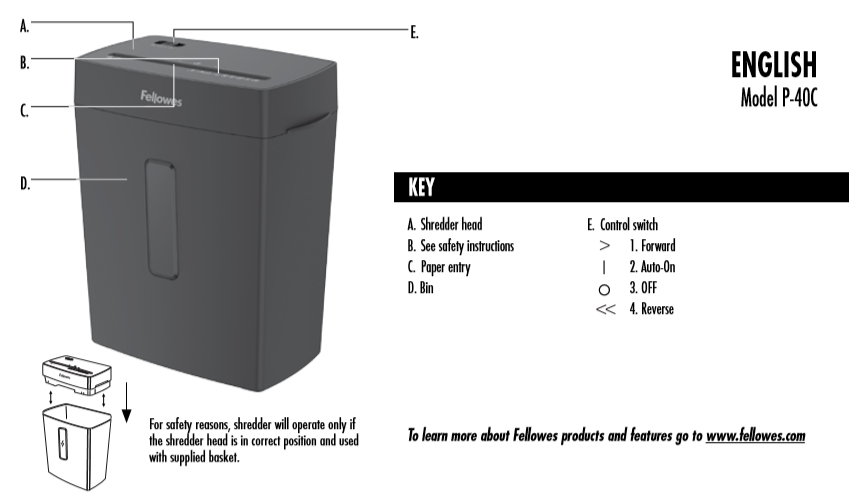
To make the most of your Fellowes P-40C, it’s essential to familiarize yourself with its key features and optimal usage practices.
Key Specifications
- Sheet Capacity: Shreds up to 8 sheets per pass.
- Cut Type: Cross-cut, producing particles measuring 5/32” x 1-5/16”.
- Bin Size: Equipped with a 4-gallon waste bin for easy disposal.
- Safety Features: Includes a safety interlock switch to prevent accidental operation.
Fellowes P-40C Paper Shredder: Common Use Cases & Best Practices

Ideal for:
- Home Offices: Disposing of bills, bank statements, and personal documents.
- Small Businesses: Managing client information and confidential records.
Best Practices:
- Avoid Overloading: Stick to the 8-sheet limit to prevent jams.
- Remove Staples and Paper Clips: While the shredder can handle staples, removing them reduces wear.
- Regular Maintenance: Periodic cleaning and lubrication keep the shredder in top condition.
P-40C Cross-Cut Paper Shredder: Common Issues and Troubleshooting Steps
Even with diligent care, you might encounter some hiccups. Let’s explore common problems and their solutions.
A. Shredder Not Turning On
Possible Causes:
- Power Issues: The shredder isn’t receiving power.
- Safety Interlock Engaged: The safety mechanism is preventing operation.
- Motor Failure: Internal motor issues hindering functionality.
Step-by-Step Fixes:
- Check the Power Source:
- Ensure the shredder is plugged into a working outlet.
- Test the outlet with another device to confirm it’s active.
- Inspect the Safety Interlock:
- Verify that the shredder head is correctly seated on the bin.
- Ensure the bin is fully inserted, as misalignment can trigger the safety feature.
- Reset the Shredder:
- Turn off the shredder and unplug it.
- Wait for about 30 minutes to allow any internal components to reset.
- Plug it back in and attempt to operate.
- Consult the Manual:
- Refer to the user manual for specific guidance.
- If issues persist, contact Fellowes customer support for assistance.
B. Paper Jams and How to Fix Them
Causes:
- Overloading: Feeding more than the recommended 8 sheets can cause jams.
- Improper Insertion: Angled or skewed paper entry can lead to blockages.
- Lack of Lubrication: Dry blades increase friction, making jams more likely.
Step-by-Step Fixes:
- Use Manual Reverse Mode:
- Set the control switch to “Reverse (R)” and hold for 2-3 seconds. This can help back out the jammed paper.
- Manually Remove Stuck Paper:
- Unplug the shredder for safety.
- Remove the shredder head and empty the bin.
- Use tweezers or needle-nose pliers to gently pull out any jammed paper from the blades.
- Lubricate the Shredder:
- Apply shredder oil across the paper entry.
- Run the shredder in “Reverse” for 2-3 seconds to distribute the oil.
- This reduces friction and helps prevent future jams.

Prevention Tips:
- Always adhere to the 8-sheet capacity limit.
- Ensure paper is fed straight into the entry slot.
- Regularly oil the blades to maintain optimal performance.
C. Shredder Overheating and Auto Shut-Off Issues
Causes:
- Extended Use Beyond Duty Cycle: Operating the shredder continuously for more than its recommended 3 minutes can cause overheating.
- Motor Strain: Consistently shredding thick stacks or non-approved materials can overwork the motor.

Fixes:
- Allow a Cooling-Down Period:
- If the shredder stops unexpectedly, turn it off and unplug it.
- Let it rest for about 20 minutes to cool down before resuming use.
- Adhere to Proper Usage Intervals:
- Operate the shredder for no more than 3 minutes at a time.
- After each session, allow a cooling period to prevent overheating.
- Check Internal Sensors:
- Some models have thermal sensors that trigger auto shut-off when overheating.
- If the shredder frequently shuts off, even with proper use, consult the user manual or contact Fellowes customer support.
Prevention Tips:
- Avoid exceeding the recommended continuous run time.
- Regularly check and empty the waste bin to prevent motor strain.
- Ensure you’re shredding only approved materials to maintain optimal performance.
D. Shredder Making Unusual Noises or Vibrations
Possible Causes:
- Dull Blades: Over time, the cutting blades can become dull, leading to increased strain on the motor and unusual sounds.
- Misaligned Components: Parts inside the shredder may shift or become loose, causing vibrations or odd noises during operation.
- Foreign Objects: Items like paper clips, staples, or other debris can get lodged in the blades, leading to grinding noises.
Step-by-Step Fixes:
- Lubricate the Blades:
- Unplug the shredder for safety.
- Apply a recommended non-aerosol vegetable-based shredder oil across the paper entry.
- Set the shredder to reverse mode and run it for 2-3 seconds to distribute the oil evenly.
- Return to the auto-on mode and shred a few sheets of paper to absorb excess oil.
- Inspect for Foreign Objects:
- After unplugging, remove the shredder head and empty the bin.
- Carefully examine the blades for any lodged debris.
- Use tweezers or needle-nose pliers to gently remove any foreign objects.
- Check for Loose or Misaligned Parts:
- Ensure that the shredder head is properly seated on the bin.
- Look for any visible screws or components that might be loose and tighten them carefully.
- If internal components appear misaligned, it might be best to consult a professional or contact Fellowes customer support.
Prevention Tips:
- Regular Maintenance: Periodically lubricate the blades to reduce friction and wear.
- Proper Use: Avoid exceeding the recommended sheet capacity and ensure materials like paper clips or staples are removed before shredding.
- Routine Inspections: Regularly check the shredder for any signs of wear or foreign objects to address potential issues before they escalate.
E. Shredder Not Cutting Properly (Strips Instead of Cross-Cut)

Possible Causes:
- Dull or Damaged Blades: Continuous use without proper maintenance can dull the blades, causing them to cut improperly.
- Mechanical Failure: Internal components responsible for the cross-cut mechanism might be malfunctioning.
Step-by-Step Fixes:
- Lubricate the Blades:
- Unplug the shredder.
- Apply shredder oil evenly across the paper entry.
- Run the shredder in reverse for a few seconds to distribute the oil.
- Shred a few sheets of paper to clear out any debris and absorb excess oil.
- Inspect for Damage:
- After unplugging, carefully examine the blades for visible signs of wear or damage.
- If blades appear significantly worn or damaged, they may need replacement.
- Consult the User Manual or Professional Service:
- If lubrication doesn’t resolve the issue and no visible damage is detected, refer to the user manual for further troubleshooting steps.
- Contact Fellowes customer support or a qualified technician for a thorough inspection and potential repairs.
Prevention Tips:
- Regular Lubrication: Keep the blades well-oiled to maintain cutting efficiency.
- Adhere to Recommended Usage: Avoid overloading the shredder and ensure only appropriate materials are shredded.
- Periodic Inspections: Regularly check the condition of the blades and other components to catch early signs of wear.
Preventative Maintenance Tips for Fellowes P-40C
To keep your Fellowes P-40C running smoothly and extend its lifespan, regular maintenance is essential. Here are some friendly tips to help you out:
Regular Lubrication with Fellowes Shredder Oil
Just like any machine with moving parts, your shredder benefits from a little TLC. It’s recommended to oil your shredder whenever you empty the waste bin or at least twice a month. This helps maintain the blades and ensures optimal performance.
How to Oil Your Shredder:
- Turn Off and Unplug: Safety first! Always ensure the shredder is off and unplugged before maintenance.
- Apply the Oil: Use a non-aerosol vegetable-based oil, like Fellowes Shredder Oil. Apply a fine line of oil across the paper entry.
- Run in Reverse: Plug the shredder back in, set it to reverse, and run it for 2-3 seconds. This helps distribute the oil evenly across the blades.
- Resume Shredding: Switch back to auto or forward mode and shred a few sheets of paper to absorb any excess oil.
Proper Bin Emptying Frequency
Regularly emptying the waste bin prevents paper buildup, which can strain the motor and lead to jams. Make it a habit to check the bin’s fullness indicator and empty it before it becomes too full. This simple step keeps your shredder in tip-top shape.
Best Practices for Extending the Shredder’s Lifespan
- Avoid Overloading: Stick to the 8-sheet capacity to prevent unnecessary strain on the motor.
- Remove Staples and Paper Clips: While the P-40C can handle small metal pieces, removing them reduces wear and tear on the blades.
- Allow Cooling Periods: After continuous use, give your shredder a break to prevent overheating.
- Keep It Clean: Dust and paper particles can accumulate. Occasionally, unplug the machine and use a soft cloth to clean the exterior and paper entry.
By following these simple maintenance tips, you’ll ensure your shredder remains a reliable tool for years to come.
Fellowes P-40C Shredder: Replacement Parts and Upgrades
Over time, certain components of your shredder may need replacement or upgrading. Here’s what you need to know:
Where to Buy Replacement Blades, Bins, and Lubrication Oil
Fellowes offers a range of replacement parts and supplies to keep your shredder in optimal condition. You can purchase genuine Fellowes shredder oil and other accessories directly from their website.
For specific parts like replacement blades or bins, it’s best to contact Fellowes customer support or authorized dealers to ensure compatibility with your P-40C model.
Recommended Accessories for Optimal Performance
- Shredder Bags: Using compatible shredder bags makes waste disposal cleaner and more convenient.
- Lubricant Sheets: These pre-oiled sheets provide an easy way to maintain the blades without the mess.
- Surge Protector: Protect your shredder from power surges by plugging it into a surge protector.
These accessories not only enhance performance but also contribute to the longevity of your machine.
When to Consider Upgrading to a Newer Model
If you notice frequent issues despite regular maintenance, or if your shredding needs have increased, it might be time to consider an upgrade. Newer models offer advanced features like higher sheet capacities, quieter operation, and enhanced safety mechanisms. Assess your current requirements and explore Fellowes’ latest offerings to find a shredder that best suits your needs.
By staying proactive with maintenance and knowing when to upgrade, you’ll ensure efficient and hassle-free shredding for years to come.
Frequently Asked Questions (FAQs)
To assist you further, here are answers to some common questions about maintaining and using your Fellowes P-40C shredder.
How Often Should I Oil My Shredder?
Regular lubrication is essential to keep your shredder running smoothly. The frequency of oiling depends on how often you use the machine:
- Occasional Use: If you shred documents infrequently, oiling every two months should suffice.
- Frequent Use: For regular shredding tasks, it’s advisable to oil the shredder each time you empty the waste bin.
By maintaining this routine, you’ll ensure optimal performance and extend the lifespan of your shredder.
Can I Use Third-Party Shredder Bags?
Yes, you can use third-party shredder bags with your Fellowes P-40C, but it’s important to ensure they fit properly and are of good quality. Using appropriately sized bags helps in easy disposal of shredded material and keeps the shredder’s interior clean. However, always refer to the user manual or contact Fellowes customer support to confirm compatibility and avoid any potential issues.
What Type of Paper Can I Shred?
The Fellowes P-40C is designed to handle standard paper documents, including those with staples and paper clips. However, to maintain optimal performance and prevent unnecessary wear, it’s advisable to remove large paper clips and avoid feeding materials like adhesive labels, transparencies, newspaper, or cardboard into the shredder.
Always refer to the user manual for specific guidelines on acceptable materials.
How Long Is the Fellowes P-40C Warranty?
The Fellowes P-40C comes with a comprehensive warranty to ensure your peace of mind:
- Product Warranty: 1-year coverage from the date of purchase, protecting against defects in material and workmanship.
- Cutter Warranty: Extended 3-year warranty specifically for the cutting blades, ensuring durability and performance.
This warranty underscores Fellowes’ commitment to quality and customer satisfaction.
Fellowes P-40C Paper Shredder Manual PDF – Free Download
Conclusion
In wrapping up, maintaining your Fellowes P-40C shredder is straightforward with regular care. By following the troubleshooting steps and maintenance tips outlined in this guide, you can ensure your shredder operates efficiently for years to come.
Remember, regular oiling, proper use, and timely attention to any issues will keep your shredder in top shape.
For further assistance, don’t hesitate to reach out to Fellowes customer service or consult the user manual for detailed guidance.



