
The heavy duty Bonsaii C149-D micro-cut 14-sheet paper shredder is a reliable tool for handling your shredding needs. Designed to process up to 14 sheets of paper simultaneously and even shred credit cards, it’s a favorite for home offices and small businesses alike. However, like any equipment, it may encounter issues—overloading being one of the most common.
In this comprehensive guide, we’ll explore the causes of overloading, preventative measures, and actionable steps for troubleshooting the issue to keep your shredder running smoothly.
You may like reading: https://shreddermachineusa.com/fixing-bonsaii-c149-d-shredder-loud-noise-issues/
Understanding Overloading in the Bonsaii C149-D Shredder
Overloading occurs when the shredder is tasked with processing more material than it can handle. For the Bonsaii C149-D, this means attempting to shred more than 14 sheets of paper at once, or materials it isn’t designed for.
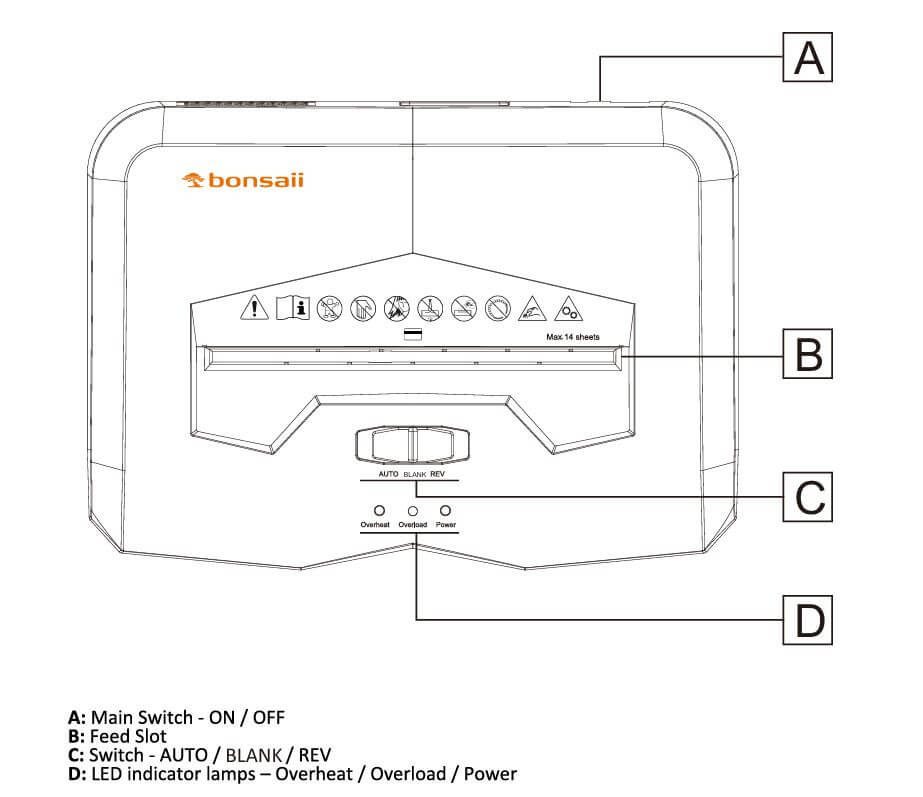
Key Specifications to Note:
- Sheet Capacity: 14 sheets of 75g/m² paper
- Shred Size: 5/32 by 2/5 inches
- Feed Width: 8.7 inches
- Bin Capacity: 6 gallons
- Continuous Running Time: Up to 60 minutes with a 10-minute cooling period
Signs of Overloading
Common symptoms of overloading include:
- The shredder stops suddenly during operation.
- The machine produces unusual sounds, like grinding or straining.
- Paper gets jammed in the feed slot.
- The device overheats or displays warning indicators.
Bonsaii C149-D Shredder: A Step-by-Step Troubleshooting Guide
1. Turn Off and Unplug the Shredder
Safety comes first. Turn off the shredder and unplug it before addressing any internal issues. This prevents accidental activation and allows the machine to cool down.
2. Check for Paper Jams
Paper jams are a frequent cause of overloading. Here’s how to resolve them:
- Open the waste bin and inspect the feed slot for visible obstructions.
- Use the reverse function to back the jammed paper out of the feed slot. This feature is crucial for loosening compacted material.
- If necessary, gently pull out the jammed paper using tweezers or pliers. Avoid touching the sharp blades.
3. Inspect the Waste Bin

An overfilled waste bin can lead to material backup and overload. Empty the bin regularly and check that the shredder bag (if used) is properly installed to allow unrestricted movement.
4. Assess the Shredder’s Capacity
Double-check the number of sheets being shredded. Exceeding 14 sheets may cause the motor to overwork, leading to an overload. Ensure materials such as cardboard, laminated items, or wet paper are not being fed into the machine.
5. Let the Shredder Cool Down
The Bonsaii C149-D has a robust motor with a continuous runtime of 60 minutes. However, prolonged use can cause overheating, triggering the thermal protection system. If the shredder shuts off unexpectedly, allow it to cool for at least 10 minutes before resuming use.
6. Clean and Maintain the Blades
Dull or clogged blades can exacerbate overloading issues. Use the following steps to clean them:
- Apply shredder oil or lubricating sheets to keep the blades sharp and free of debris.
- Run the machine in reverse for a few seconds after lubrication to evenly distribute the oil.
7. Reset the Shredder
Some issues can be resolved with a system reset:
- Unplug the shredder for about 10 minutes.
- Plug it back in and try operating it again.
- If the problem persists, consult the manual for additional guidance or seek professional assistance.
Preventing Future Overloads
- Adhere to Capacity Limits Avoid feeding more than 14 sheets at once, and refrain from shredding inappropriate materials such as plastic packaging or large staples.
- Regular Maintenance Oil the shredder blades every 30 minutes of use to reduce strain on the motor and ensure smooth operation.
- Monitor Usage Time Respect the continuous runtime limit of 60 minutes and the required 10-minute cooling period. Overuse can lead to overheating and overload.
- Empty the Waste Bin Frequently Prevent material buildup by emptying the bin when it reaches half-full or as indicated by the machine’s sensors.
- Use Proper Shredder Bags Properly installed shredder bags improve waste disposal efficiency and help maintain smooth operation.
When to Seek Professional Help
If troubleshooting steps do not resolve the issue, it might indicate a more significant mechanical problem. Contact Bonsaii’s customer support or a qualified technician for:
- Persistent motor issues
- Blade replacement or sharpening
- Electrical faults

Conclusion
The Bonsaii C149-D 14-sheet paper shredder is a robust machine that delivers excellent shredding performance. By following the troubleshooting steps outlined here and adopting preventative measures, you can extend the life of your shredder and ensure it operates efficiently.
Remember, proper care and adherence to the manufacturer’s guidelines are key. If you encounter persistent issues, don’t hesitate to seek professional assistance. A well-maintained shredder not only protects your sensitive information but also saves time and effort in the long run.



