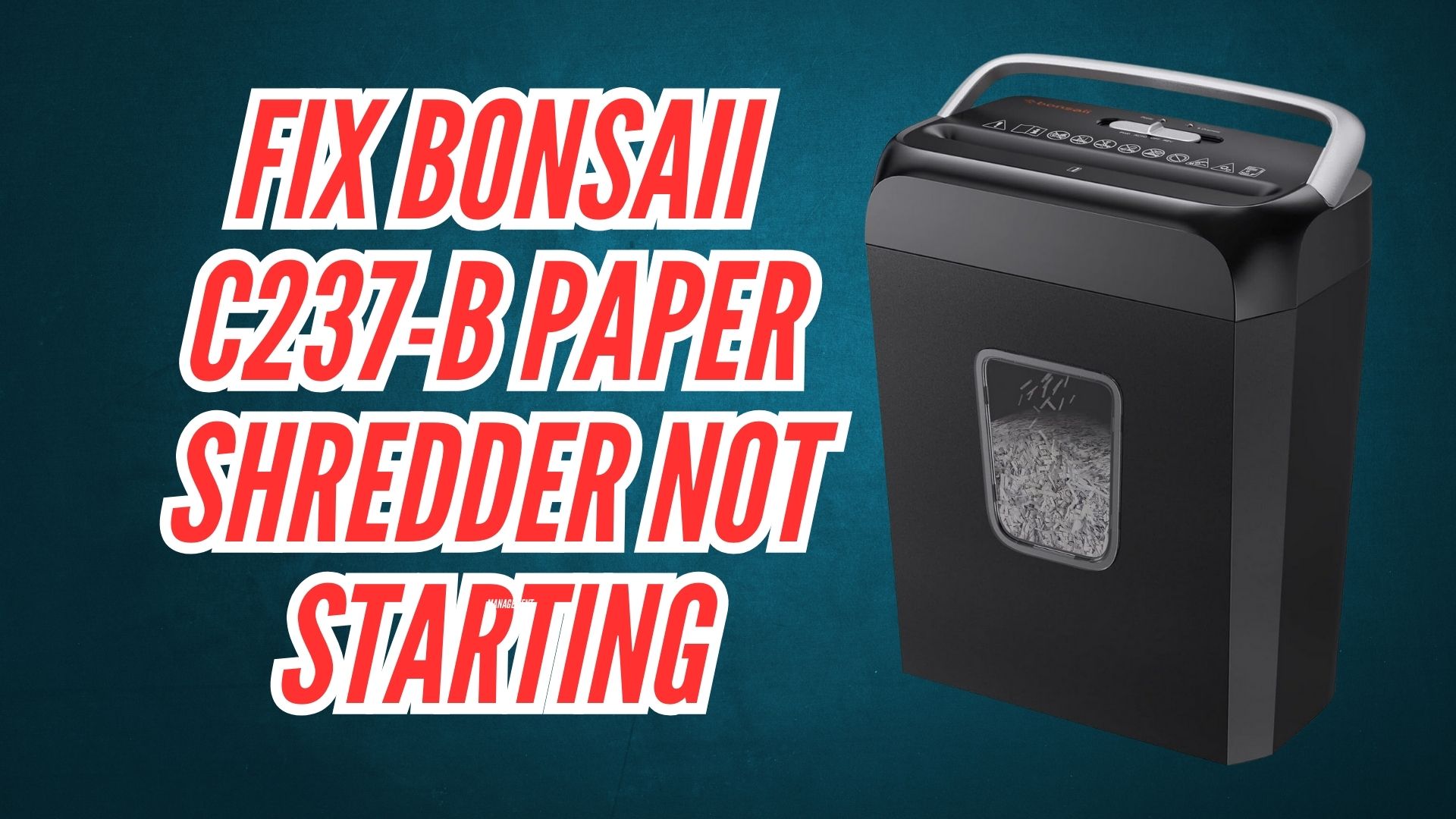The Bonsaii C237-B paper shredder is a reliable machine for securely disposing of sensitive documents, but like any electronic device, it can occasionally face issues, such as not powering on. Whether it’s a minor connectivity issue, a jam, or a safety mechanism preventing startup, identifying and resolving the problem can save you from unnecessary frustration.
The Importance of Addressing the Startup Issues in Bonsaii C237-B
- Prevents Further Damage: Ignoring startup problems can lead to additional issues, such as motor burnout or damaged internal components.
- Saves Time and Money: Troubleshooting the issue yourself can often resolve the problem quickly without the need for professional repair services.
- Restores Security: A functioning shredder ensures the secure disposal of sensitive documents, protecting your privacy.
- Maintains Productivity: When your shredder works properly, you can avoid disruptions in your workflow.
This guide provides step-by-step troubleshooting methods to address the issue of your Bonsaii C237-B shredder not starting, helping you restore its functionality with ease.

Troubleshooting Steps for When the Bonsaii C237-B Shredder Doesn’t Start
1. Verify the Power Connection

A loose plug or faulty outlet is one of the most common reasons why a shredder won’t start.
Steps to Fix:
- Ensure the shredder’s power cord is securely plugged into a working outlet.
- Test the outlet with another device to confirm it’s operational.
- Inspect the power cord for visible damage, such as fraying or cuts.
Pro Tip: Use a surge protector to safeguard the shredder from power fluctuations.
2. Check the Power Switch and Mode Selector
The shredder must be correctly set to operate. Misplaced switches or settings can prevent it from starting.
Steps to Fix:
- Ensure the power switch is set to the “ON” position.
- Verify that the mode selector is set to “Auto” or “Forward” mode.
- If the shredder still doesn’t start, try switching it to “Reverse” and back to “Auto” to reset its mechanism.
3. Inspect the Waste Bin and Sensor Alignment
The Bonsaii C237-B shredder is equipped with safety features that prevent operation if the waste bin is misaligned or full.
Steps to Fix:
- Empty the waste bin if it’s full.
- Reinsert the bin, ensuring it is properly aligned with the shredder’s safety sensors.
- Check for dust or debris blocking the sensors and clean them with a soft cloth.
Pro Tip: Regularly empty the waste bin to avoid triggering safety mechanisms.
4. Look for Overheating Issues

The C237-B shredder includes an overheating protection feature that temporarily disables the motor if it becomes too hot.
Steps to Fix:
- If the shredder has been used extensively, turn it off and unplug it.
- Allow the shredder to cool for 30-40 minutes.
- Once cooled, plug it back in and test its functionality.
Pro Tip: Avoid long, continuous shredding sessions to prevent overheating.
5. Inspect for Paper Jams or Obstructions

A jammed shredder will not start, as the motor cannot engage.
Steps to Fix:
- Unplug the shredder for safety.
- Inspect the feed slot for any visible paper jams or debris.
- Use tweezers or a blunt tool to gently remove any stuck materials.
- Run the shredder in reverse mode to clear remaining scraps.
6. Check the Circuit Breaker or Fuse
A tripped circuit breaker or blown fuse can interrupt power to the shredder.
Steps to Fix:
- Check the fuse or circuit breaker associated with the shredder’s power outlet.
- Reset the breaker or replace the fuse if necessary.
- Test the shredder in a different outlet to rule out internal electrical issues.
7. Test the Motor with a Single Sheet
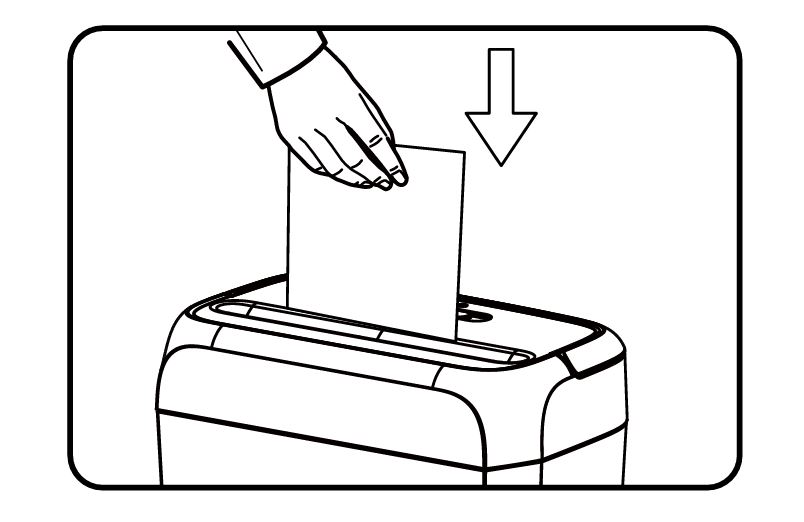
After addressing potential issues, testing the shredder with a single sheet ensures that the motor is operational.
Steps to Fix:
- Turn on the shredder and set it to “Auto” mode.
- Insert one sheet of paper into the feed slot to test functionality.
- If it works, gradually increase the load while adhering to the maximum sheet capacity.
Preventative Measures to Avoid Startup Issues
- Adhere to Usage Guidelines: Follow the recommended runtime and sheet capacity to avoid overloading the motor.
- Clean Regularly: Dust and debris can accumulate in the feed slot and sensors, so clean these areas periodically.
- Lubricate the Blades: Use shredder-specific oil to maintain smooth operation and reduce motor strain.
- Avoid Overheating: Take breaks during extended shredding sessions to prevent overheating.
- Inspect for Wear and Tear: Regularly check the power cord, buttons, and other components for damage.
FAQs
Why is my Bonsaii C237-B shredder not starting after I’ve checked the power?
Ensure the waste bin is properly aligned, the sensors are clean, and there are no paper jams or obstructions.
How long should I let my shredder cool if it overheats?
The manual recommends a cooldown period of 30-40 minutes before resuming use.
What should I do if the shredder still doesn’t work after troubleshooting?
Contact Bonsaii customer support for assistance. Persistent issues may require professional servicing.
Can a full waste bin prevent the shredder from starting?
Yes, the Bonsaii C237-B shredder’s safety features prevent operation when the waste bin is full or misaligned.
How often should I clean my shredder?
Clean the sensors, feed slot, and blades every few weeks or as needed, depending on usage.
Conclusion
When your Bonsaii C237-B shredder isn’t starting, it can be frustrating, but addressing the issue is often straightforward. By following the troubleshooting steps outlined above, you can resolve common problems and restore your shredder to full functionality.
Scheduled cleaning and adherence to the manufacturer’s guidelines will help you avoid future issues, ensuring that your shredder remains a reliable tool for secure document disposal.