When your Bonsaii C266-A 12-sheet shredder’s reverse function isn’t working, it can be frustrating. This feature is crucial for clearing jams, unblocking paper from the blades, and generally keeping your shredder running smoothly. If you’re encountering issues with the reverse function, don’t worry—we’re here to help you troubleshoot and resolve the issue.
In this guide, we’ll walk you through possible causes and solutions, ensuring you get your shredder back in action quickly.

What is the Reverse Function on the Bonsaii C266-A Shredder?

The reverse function on the Bonsaii C266-A is designed to help you clear paper jams or unclog the shredder when papers get stuck. If paper feeds incorrectly or gets jammed, the reverse button allows you to run the shredder in the opposite direction to eject the stuck paper safely.
Why Is the Reverse Function Important?
The reverse function is an essential feature for any paper shredder because:
- It helps prevent damage to the shredder when a paper jam occurs.
- It ensures that your shredder can handle overloaded sheets without causing severe damage to the motor or blades.
- It keeps your shredder functioning smoothly by clearing out any debris that could block the mechanism.

Common Reasons Why the Reverse Function Isn’t Working
There are a few reasons why the reverse function on your Bonsaii C266-A might not be working properly. Let’s take a look at some of the most common causes:
1. Paper Jam
The most common reason for the reverse function not working is a paper jam. If too many sheets are fed into the shredder at once, or if the paper is too thick or contains non-paper items like paper clips, it could block the blades.
2. Overheating
If the shredder has been in use for a prolonged period, the motor may overheat. The Bonsaii C266-A includes an overheating protection feature that temporarily disables certain functions, including reverse, until the motor cools down.
3. Wrong Settings
The shredder’s control panel has different settings for auto, forward, and reverse. If the shredder is not correctly set to reverse, or if there is a malfunction in the control panel, the reverse function might not activate.
4. Shredder Control Panel Issues
If the control panel is malfunctioning or if there is a technical issue with the internal wiring, the reverse button might fail to engage. This is less common but can occur if the shredder has been exposed to power surges or if there’s a fault in the control mechanism.
Troubleshooting the Reverse Function on the Bonsaii C266-A Shredder
If your shredder’s reverse function is not working, here are the steps to troubleshoot and resolve the issue:
1. Turn Off the Shredder and Unplug It
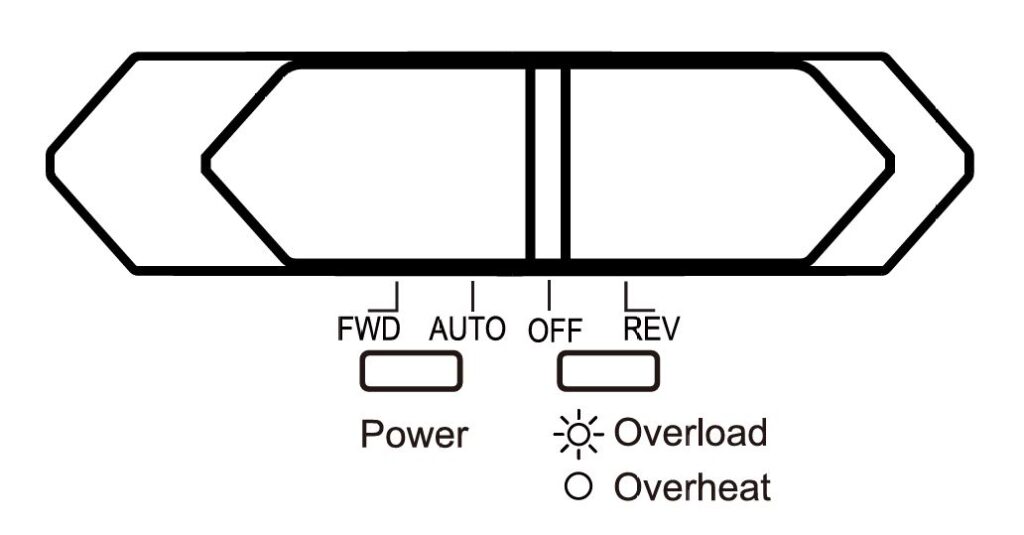
Before you begin troubleshooting, always ensure that the shredder is turned off and unplugged. This is essential for your safety, especially when working near the motor and blades.
2. Check for Paper Jams

One of the most common reasons the reverse function fails is due to a paper jam. If the shredder has stopped working or is struggling, check the cutting blades for any stuck paper. If there’s paper caught in the blades:
- Activate the reverse function for 2-3 seconds. This should help you eject the jammed paper.
- If the paper does not come out easily, gently pull it out manually. Use tweezers or small pliers if necessary, but be careful not to damage the shredder’s blades.
3. Let the Shredder Cool Down
If the shredder has been used continuously for a long time (around 30 minutes), the motor may have overheated. The reverse function might be temporarily disabled as part of the shredder’s safety features.
- Turn off the shredder and unplug it.
- Allow the shredder to cool down for several minutes (around 40 minutes). This gives the motor time to reset.
- After the cool-down period, plug the shredder back in and try the reverse function again.
4. Ensure Correct Settings
The Bonsaii C266-A shredder has four key settings on the control panel:
- Auto: The shredder automatically begins shredding when paper is inserted.
- Forward: The shredder runs in the forward direction.
- Reverse: The shredder runs in reverse to eject paper or clear a jam.
- Off: Turns the shredder off.
Ensure that the shredder is set to Reverse on the control panel when trying to use this function. If it’s set to forward or off, the reverse function will not engage.
5. Check for Overheating Protection

If the shredder was in use for a long time or shredded too many sheets at once, it might have triggered the overheating protection system.
- Wait for the shredder to cool down, and then try the reverse function again. If the shredder was overheating, this should resolve the issue.
6. Test the Control Panel
If the reverse function still isn’t working after addressing the paper jam and cooling down the shredder, the issue might be with the shredder’s control panel.
- Check for any visible issues with the buttons or settings.
- Press the reverse button firmly and make sure it’s not stuck or malfunctioning.
- If the reverse button still doesn’t work, there could be an internal issue with the wiring or the control panel. In this case, it may be time to contact customer service for further assistance.
7. Contact Customer Support
If you’ve followed all these troubleshooting steps and the reverse function still doesn’t work, it’s time to reach out to Bonsaii customer support for further help. They can assist with potential repairs or offer solutions specific to your model.

Preventing Future Issues with the Reverse Function
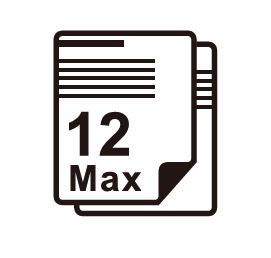
To avoid problems with the reverse function in the future, here are some tips:
- Don’t Overload the Shredder: Stick to the shredder’s capacity of 12 sheets at a time to prevent jams and overheating.
- Use the Shredder in Intervals: Allow the shredder to cool down periodically, especially if you’re shredding large quantities of paper.
- Perform Regular Maintenance: Clean the blades regularly to prevent build-up of paper dust or debris. You can also lubricate the shredder’s blades to maintain smooth operation.
Conclusion
The reverse function on your Bonsaii C266-A cross-cut paper shredder is essential for clearing jams and preventing damage to the motor. If it’s not working, follow the troubleshooting steps outlined above to resolve the issue. From checking for paper jams to allowing the shredder to cool down, most problems can be easily fixed with a bit of attention.
If the reverse function still isn’t working after you’ve tried all the steps, don’t hesitate to reach out to Bonsaii’s customer service for further assistance. With proper care and attention, your shredder should continue to serve you well for years to come!



