Having your Fellowes AutoMax 600M paper shredder unexpectedly stop working can be frustrating. Whether you’re tackling sensitive documents or a high-volume shredding task, an operational issue can throw off your workflow. Don’t worry—we’ve got you covered with this comprehensive troubleshooting guide. Let’s walk through the common causes and practical solutions to get your shredder back in action.
Understanding the Fellowes AutoMax 600M
Before diving into troubleshooting, it’s helpful to familiarize yourself with the key features of this powerhouse shredder:

- AutoMax Technology: Handles up to 600 sheets through the auto-feed tray for hands-free shredding.
- SilentShred™ Technology: Operates quietly, minimizing disruptions in shared spaces.
- Micro-Cut Precision: Produces ultra-small, 2x12mm particles, ideal for maintaining confidentiality.
- SmartLock™ Feature: Secures documents in the auto-feed tray while shredding.
- Continuous Run Time: Supports prolonged usage for demanding shredding tasks.
- Safety Features: Includes features like auto-reverse to prevent jams and advanced thermal protection.
With these features in mind, let’s address common issues and how to resolve them.

Fellowes AutoMax 600M Shredder: Common Causes of Malfunctions and Solutions
| Issue | Possible Cause | Solution |
|---|---|---|
| Shredder won’t turn on | Power switch off, not plugged in, or power outage. | Turn on power switch, check the outlet, avoid extension cords, and wait for power restoration if applicable. |
| Paper jam | Overloading, misaligned paper, or unsupported materials. | Use reverse function, clear jam manually, ensure proper paper alignment, and avoid non-shreddable items. |
| Overheating | Continuous use beyond the rated runtime. | Let the shredder cool for 30 minutes; ensure adequate ventilation during use. |
| Bin full indicator lit | Waste bin is full or improperly seated. | Empty the bin, clean around the opening, and reseat the bin securely. |
| Paper not feeding | Misaligned paper or dirty sensors. | Align paper correctly and clean auto-start sensors with alcohol and a cotton swab. |
| Noisy operation | Lack of lubrication or debris in blades. | Lubricate cutting blades with Fellowes oil and remove debris manually. |
| SmartLock™ issues | Incorrect PIN entry or incomplete shred cycle. | Re-enter the PIN or wait 30 minutes for the lock to auto-reset. |
| Won’t shred glossy materials | Attempting to shred unsupported glossy or coated paper. | Avoid glossy or coated materials to prevent jams and residue buildup. |
| Stops mid-cycle | Misfeeds, foreign objects, or bin/lid open. | Remove misfeeds, check for objects, and ensure bin/lid is securely closed. |
| Not shredding wet paper | Damp or curled paper causing clogs. | Always shred dry, flat paper; avoid moisture around the shredder. |
| Over-recycling concerns | Mixed materials (e.g., paper and plastic shreds). | Recycle paper and plastic shreds separately, adhering to local recycling guidelines. |
1. Shredder Won’t Turn On
If the shredder isn’t powering up, follow these steps:
Possible Causes:
- The power switch is in the “OFF” position.
- The shredder is not plugged into a properly grounded outlet.
- A power outage or circuit breaker issue.
Solutions:
- Ensure the disconnect power switch is flipped to the “ON” position.
- Verify that the shredder is securely plugged into a grounded outlet.
- Avoid using extension cords or power strips, as these can cause voltage drops.
- If there’s a power outage, wait for power to resume and try turning on the shredder again.
2. Paper Jams
Paper jams are one of the most common issues users face. The AutoMax 600M has an Auto-Reverse function to handle jams, but additional steps may be needed.

Possible Causes:
- Overloading the shredder with too many sheets at once.
- Feeding paper that’s not flat or properly aligned.
- Shredding materials not supported (e.g., adhesive labels or cardboard).
Solutions:
- Engage Auto-Reverse: Press the reverse button (⟵) to back out jammed paper.
- Open the Lid: Remove any visible paper fragments blocking the feed rollers.
- Check the Capacity:
- For auto-feed: Ensure sheets don’t exceed the 600-sheet limit.
- For manual feed: Limit to 14 sheets per pass.
- Avoid Unsupported Materials: Remove items like large paper clips, industrial staples, or bound documents before shredding.
3. Overheating
The shredder may overheat if used continuously for extended periods.
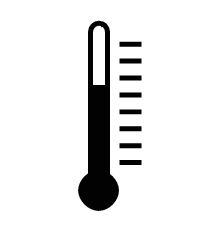
Possible Causes:
- Running the shredder beyond its rated continuous runtime.
- Insufficient cool-down periods.
Solutions:
- Monitor the Overheat Indicator on the control panel. If it lights up, the shredder needs to cool down.
- Allow the shredder to rest for at least 30 minutes before resuming operation.
- Ensure proper ventilation around the machine to prevent heat buildup.
4. Bin Full Indicator Lit
When the bin full indicator is illuminated, the shredder will stop working until the issue is addressed.

Possible Causes:
- The waste bin is full.
- Paper shreds are preventing the bin from seating correctly.
Solutions:
- Empty the waste bin promptly.
- Check for stray paper shreds around the bin opening and clean as needed.
- Ensure the bin is properly seated before restarting.
5. Shredder Won’t Feed Paper
If the shredder doesn’t pull in paper, it could be due to misalignment or sensor issues.

Possible Causes:
- Paper is not correctly placed in the tray or manual feed slot.
- Dust or debris is obstructing the sensors.
Solutions:
- Align the Paper: Ensure sheets are flat and aligned with the front of the paper tray or feed slot.
- Clean the Sensors:
- Turn off and unplug the shredder.
- Use a cotton swab dipped in rubbing alcohol to clean the auto-start infrared sensors (located in the paper entry area and the bottom of the auto-feed tray).
6. SmartLock™ Issues
The SmartLock™ feature can sometimes lock up unexpectedly, especially during power outages.

Possible Causes:
- Incorrect PIN entry.
- The shredder locked due to an incomplete shred cycle.
Solutions:
- Re-enter the 4-digit PIN to unlock the tray. If you’ve forgotten the PIN, wait 30 minutes for the shredder to auto-unlock.
- In the event of a power outage, the lock will remain engaged until power is restored, at which point shredding will resume automatically.
7. Noisy Operation
While the SilentShred™ technology ensures quiet operation, excessive noise may indicate maintenance issues.

Possible Causes:
- The cutting blades need lubrication.
- Debris is stuck in the shredder mechanism.
Solutions:
- Lubricate the Blades:
- Use a non-aerosol vegetable-based oil (e.g., Fellowes 35250).
- Open the lid and carefully apply oil across the cutters.
- Run the shredder in reverse to evenly distribute the oil.
- Inspect for Debris: Remove any visible particles caught in the cutting mechanism.
Preventive Maintenance Tips
To keep your AutoMax 600M running smoothly, follow these maintenance practices:

- Regular Oiling: Lubricate the cutting blades every time you empty the waste bin to maintain performance.
- Empty the Bin Promptly: Avoid overfilling to prevent strain on the shredder.
- Keep the Sensors Clean: Periodically clean the auto-start sensors to ensure proper paper detection.
- Follow Usage Guidelines: Adhere to the recommended sheet capacity and avoid shredding unsupported materials.

When to Contact Fellowes Support
If troubleshooting doesn’t resolve the issue, it may be time to reach out to Fellowes customer support. The shredder comes with a 2-year warranty on parts and a 7-year warranty on the cutting blades, so be sure to take advantage of this coverage.
Contact Fellowes support at:
- Phone: 1-800-955-0959 (U.S.)
- Website: www.fellowes.com
Frequently Asked Questions about AutoMax 600M Troubleshooting
Can the Fellowes AutoMax 600M shred wet or damp paper?
No. Damp or wet paper can clog the cutting blades, cause jams, or damage internal components. Always ensure the paper is completely dry before shredding. Wet paper can also lead to mold or bacterial growth inside the bin, which is unhygienic.
How does humidity or temperature affect the shredder’s performance?
High humidity can cause paper to curl, stick together, or absorb moisture, making it harder for the shredder to process sheets efficiently. Similarly, extreme temperatures (either hot or cold) may affect the shredder’s electronic and mechanical components. Always operate the shredder in a well-ventilated, climate-controlled environment.
Can I shred glossy paper, such as magazine pages or photo paper?
No. The Fellowes AutoMax 600M is not designed to shred glossy or coated paper, as these materials can jam the cutting blades and reduce performance. Additionally, glossy paper may leave residue that interferes with the shredder’s sensors or mechanisms.
Is there a specific way to store the shredder when not in use for long periods?
Yes, follow these tips for storage:
- Turn off and unplug the shredder.
- Empty the waste bin to prevent any odors or residue buildup.
- Store the shredder in a dry, dust-free area away from direct sunlight or heat sources.
- Cover the shredder with a dust cover or sheet to protect it from dirt.
Can the shredder handle junk mail envelopes with adhesive glue or plastic windows?
The shredder can handle junk mail envelopes, but it’s recommended to remove plastic windows and avoid envelopes with excessive adhesive glue. Adhesive buildup can gum up the cutting blades and sensors, leading to malfunctions.
What should I do if the shredder stops mid-cycle during auto-feed operation?
If the shredder stops mid-cycle:
- Check for misaligned or curled paper in the tray.
- Ensure there are no foreign objects (e.g., clips, staples) causing a jam.
- Verify the bin isn’t full and that the lid is securely closed.
- Inspect the control panel for error indicators like overheat, bin full, or misfeed icons.
How do I clean the outside of the shredder?
To clean the shredder’s exterior:
- Turn off and unplug the machine.
- Use a damp, lint-free cloth to wipe down the surfaces.
- Avoid using harsh chemicals or abrasive cleaners, as they can damage the finish.
- Ensure no moisture enters the control panel or shredder openings.
Can the AutoMax 600M shred pre-punched paper?
Yes, it can shred pre-punched paper. However, avoid shredding large batches of pre-punched paper at once, as the holes can cause uneven feeding, potentially leading to a jam.
Does the shredder retain any shredded document remnants in its system?
No. Once shredded, the particles are directed to the waste bin. However, cleaning the interior periodically ensures no small particles accumulate near the cutting mechanism or sensors.
Can I disable the SmartLock™ feature if I don’t need it?
Yes. Simply avoid activating the SmartLock™ by skipping the PIN setup. Without entering a PIN, the shredder will function normally without locking the auto-feed tray.
How can I tell if the shredder needs oiling, aside from following a schedule?
Look for these signs that the shredder needs oiling:
- Increased shredding noise or grinding sounds.
- Reduced sheet capacity.
- Jams occurring more frequently than usual.
- The shredder struggles to process even lightweight or minimal loads.
Is it normal for the shredder to run briefly after finishing a shredding cycle?
Yes. This is part of the shredder’s self-cleaning mechanism, where it clears any leftover particles from the cutting mechanism. This ensures optimal performance for subsequent use.
Can I use the shredder for international power outlets?
The Fellowes AutoMax 600M is designed for specific voltage and amperage, as indicated on its label. Using the shredder in a region with a different power standard may damage the machine unless you use an appropriate voltage converter. Always confirm compatibility with local power ratings.
How do I handle a shredder jam that won’t resolve with the reverse button?
If the reverse function doesn’t clear a jam:
- Turn off and unplug the shredder.
- Open the lid and gently remove jammed paper using tweezers or pliers.
- Avoid forcefully pulling paper as it may damage the cutting blades.
- Once cleared, oil the blades to prevent future jams.
Can the shredder run on a generator or backup power supply?
Yes, but ensure the generator or UPS provides the correct voltage and wattage as listed on the shredder’s specifications. Avoid using power supplies that may cause surges, as they can damage the shredder’s electronics.
What happens if I accidentally shred a document containing a metallic object?
If a metallic object like a staple or small paperclip enters the shredder:
- The shredder’s auto-reverse function will typically detect and reject the object.
- Stop using the shredder and inspect the blades for damage.
- Avoid repeating this mistake, as continued shredding of metallic objects can dull or damage the blades.
Can I recycle the shredded particles?
Yes, the shredded particles from paper can typically be recycled as mixed paper. Check with your local recycling facility to confirm they accept micro-cut shreds. Note that credit card or plastic shreds may need separate disposal.
Final Thoughts
The Fellowes AutoMax 600M is a reliable and efficient shredder, but like any machine, it requires proper care and occasional troubleshooting. By following the steps outlined in this guide, you can resolve most common issues and extend the life of your shredder. Remember to perform routine maintenance and stay within usage guidelines to ensure optimal performance.
If you’ve encountered other challenges with your Fellowes shredder, share your experiences and solutions in the comments below. Let’s keep the conversation going to help fellow users!



