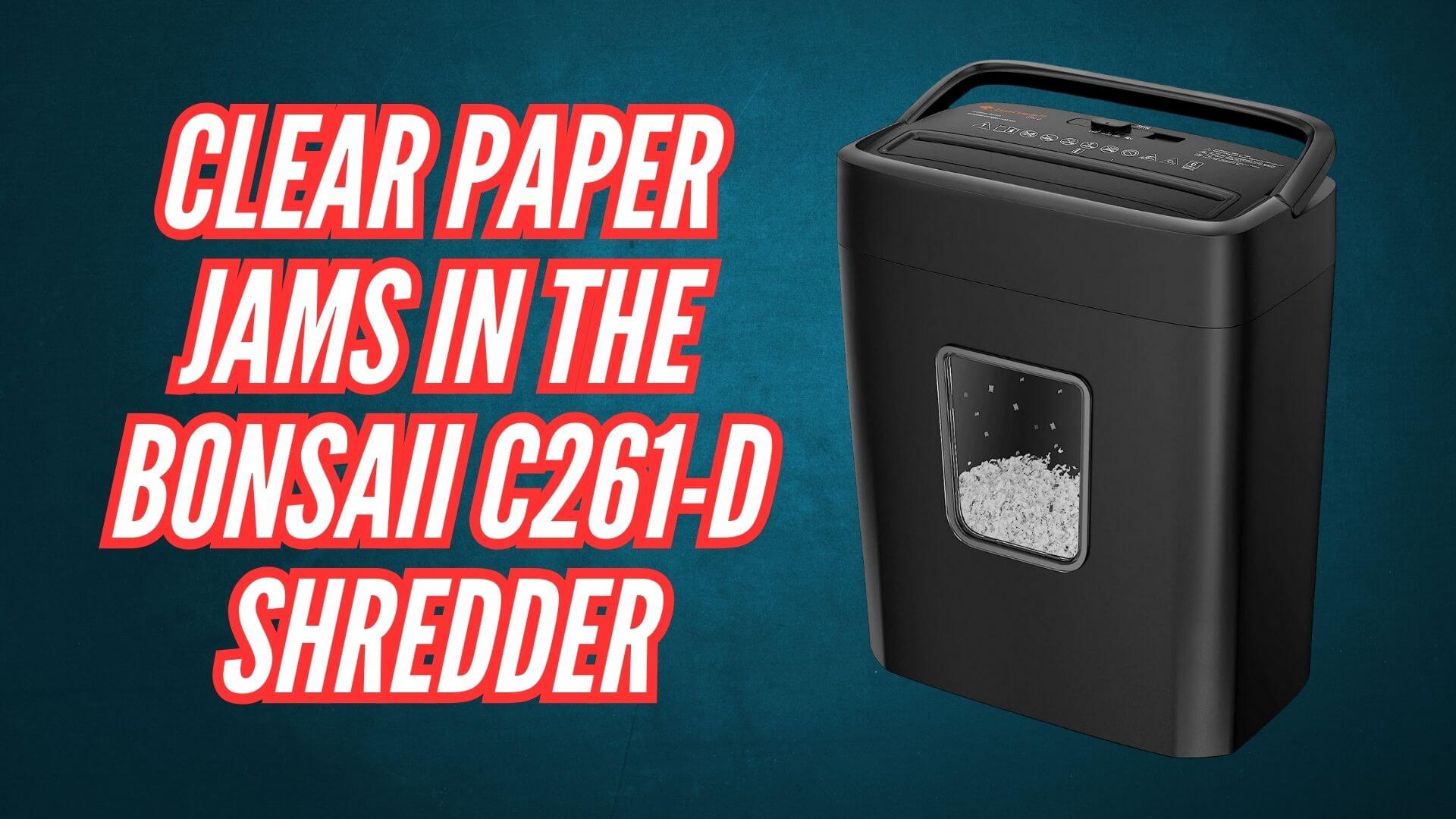Paper jams – the dreaded hiccup in the smooth operation of any shredder. If you’ve ever experienced that sinking feeling as your shredder comes to an abrupt halt, you’re not alone. We’ve all been there, standing over the machine, staring at a mess of crumpled paper and wondering if we’ve just broken it. But don’t worry – if you own a Bonsaii C261-D shredder, you’ve already got a reliable and robust tool on your side. The occasional jam is just a minor speed bump, and with the right approach, it’s easy to fix.

In this guide, we’re breaking down the process step by step, so you can confidently tackle paper jams without breaking a sweat. Plus, we’ll share some insider tips to help you prevent jams in the future, keeping your shredder running like a dream. Whether you’re shredding sensitive documents at home or clearing out clutter in the office, you’ll find this guide invaluable. Ready to turn frustration into mastery?
Let’s get started!
Understanding Paper Jams in the Bonsaii C261-D
The Bonsaii C261-D is designed for efficiency and durability, but like all shredders, it’s susceptible to jams when misused or overloaded. Common reasons for paper jams include:
- Overloading the shredder with too many sheets.
- Shredding unsuitable materials (e.g., thick cardboard or adhesives).
- Insufficient maintenance, leading to clogged blades.
Step-by-Step Instructions to Clear Paper Jams in Bonsaii C261-D Shredder
Let’s face it—paper jams are an inevitable part of owning a shredder. But the good news is that clearing a jam in the Bonsaii C261-D shredder doesn’t have to feel like solving a Rubik’s Cube blindfolded. With these simple steps, you can go from stuck to smooth shredding in no time. Let’s get you back on track!
Step 1: Turn Off and Unplug the Shredder

Safety first! The last thing you want is for the shredder to spring to life while you’re elbow-deep in fixing it. Before you even think about tackling the jam, switch the machine off and unplug it. Not only does this protect you, but it also prevents further damage to the shredder. Take a deep breath—you’ve got this.
Step 2: Remove Excess Paper

Now that the shredder is off, take a close look at the feed slot. Can you see any paper peeking out? If so, gently grab the edges and try to pull it out. Don’t yank it like you’re ripping off a Band-Aid; shredders are delicate creatures. Use slow, steady movements to coax the paper free. If it’s stuck too tight, don’t worry—there are more tricks up our sleeve.
Step 3: Use the Reverse Function

Here’s where your Bonsaii C261-D’s clever design comes into play. It has a built-in reverse mode, which can be a lifesaver for clearing jams. Slide the control switch to “Reverse” and let the shredder do the work for you. It will gently push the paper back out, like hitting the undo button. If the paper doesn’t budge, try alternating between “Reverse” and “Forward” a few times. It’s like a little tug-of-war, and trust us, you’ll win.
Step 4: Manual Extraction
Still stuck? No problem. Sometimes, you need to get up close and personal. Grab a pair of tweezers (or even needle-nose pliers if you have them handy) and carefully start removing the jammed paper piece by piece. Think of it as performing surgery—slow, precise movements are key here. Don’t rush! Pulling too hard might tear the paper and make the jam worse. Patience is your best friend at this stage.
Step 5: Clean the Blades

Victory! Once the jam is clear, take a moment to inspect the shredder blades. Are there tiny scraps of paper clinging to them? If so, give the blades a quick clean. You can use a soft brush, a piece of paper folded into a thin strip, or even compressed air to dislodge stubborn debris. This step ensures your shredder is ready to tackle the next pile of documents without hiccups.
Step 6: Test It Out

Now that the jam is cleared and the shredder is squeaky clean, it’s time for the moment of truth. Plug it back in, turn it on, and feed a single sheet of paper through. If it shreds smoothly, congratulations—you’re officially a shredder whisperer! If it still struggles, don’t panic. Repeat the steps above or check for any lingering bits of paper.
Tackling paper jams might not be the most glamorous task, but with these simple, straightforward steps, it doesn’t have to be a headache. Each jam you clear is a small victory, and before you know it, you’ll be an expert at keeping your Bonsaii C261-D running like new.
Maintenance Tips to Prevent Future Jams
- Avoid Overloading: The C261-D has a specific sheet capacity. Always check the manual for the recommended number of sheets per feed.
- Use Suitable Materials: Only shred paper, credit cards, or other approved items. Avoid materials that can gum up the blades, such as sticky notes.
- Regular Lubrication: Apply shredder oil periodically to keep the blades running smoothly.
- Empty the Bin Regularly: A full bin can lead to reverse feed jams. Empty it before it reaches maximum capacity.
Troubleshooting Common Issues
- Shredder Stops Midway: This is often a sign of overloading or a triggered safety feature. Clear the jam and let the shredder cool down before resuming.
- Shredder Does Not Start: If the machine won’t turn on even after clearing the jam, ensure the power cord is connected properly and the safety sensor is not blocked.
When to Seek Professional Help
If you’ve tried all the above steps and the shredder still won’t function, it may require professional servicing. Contact Bonsaii’s customer support for further assistance.
Dealing with paper jams in your Bonsaii C261-D shredder doesn’t have to be a stressful experience. By following these steps and adopting preventive measures, you can ensure smooth operation and extend the lifespan of your shredder. Whether at home or in the office, a well-maintained shredder is an indispensable tool for secure document disposal.
Stay ahead of paper jams and enjoy hassle-free shredding with these tips!