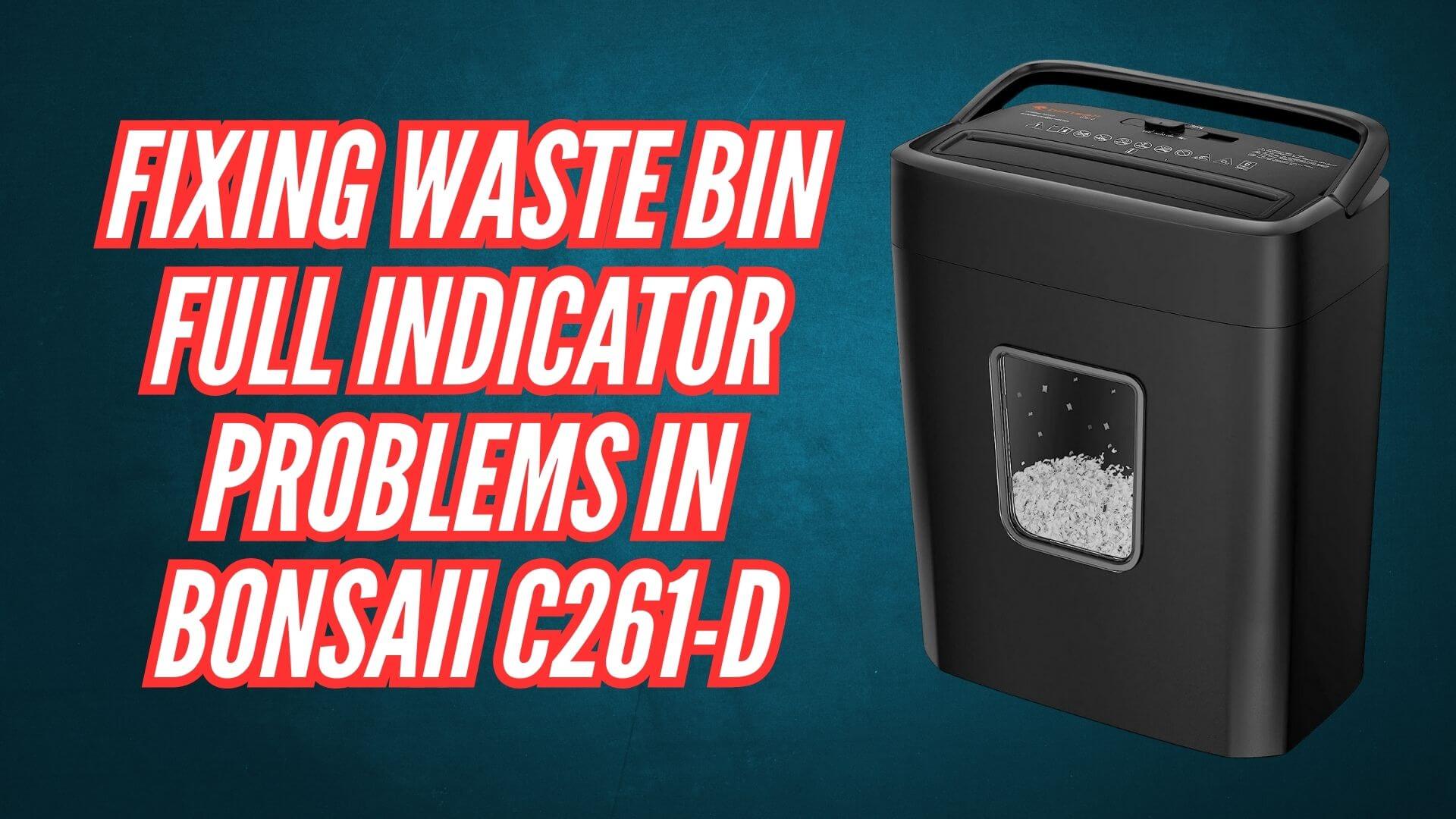The Bonsaii C261-D is a highly reliable and efficient 6-sheet micro-cut paper shredder, offering solid performance for both home and office use. However, like any piece of technology, sometimes it may run into issues that require troubleshooting. One common issue that owners of the Bonsaii C261-D face is the “Waste Bin Full” indicator light remaining on, even when the waste bin isn’t actually full. This can be a frustrating problem, especially when you’re in the middle of shredding important documents.
In this blog post, we’ll dive into the possible causes of this problem and provide a step-by-step guide on how to fix it. Whether you’re experiencing this issue for the first time or you’re trying to get your shredder working like new again, this guide has got you covered.

Understanding the Bonsaii C261-D Waste Bin Full Indicator
Before we dive into troubleshooting, it’s important to understand how the Bonsaii C261-D’s waste bin full indicator works. This shredder has a built-in sensor that detects when the bin is full, and when it is, the indicator light will illuminate. The purpose of this feature is to alert you that it’s time to empty the bin, preventing the shredder from malfunctioning due to an overfilled bin.
In an ideal situation, the indicator light turns on only when the waste bin is full. However, sometimes the light stays on even when the bin is empty or only slightly filled. This issue can be caused by a variety of factors ranging from mechanical issues to sensor malfunctions.
Common Causes of Waste Bin Full Indicator Problems

There are several reasons why the waste bin full indicator on the Bonsaii C261-D might behave incorrectly. Below are the most common causes:
Paper Shreds Getting Stuck in the Bin Sensor
The most common cause of this issue is paper shreds getting stuck in or around the sensor. The sensor can be obstructed by tiny paper particles that may have been left behind during shredding. When this happens, the shredder may incorrectly detect that the bin is full, even when it’s not.
Misalignment of the Bin
Sometimes, the waste bin may not be properly aligned with the shredder unit. If the bin is slightly misaligned, the shredder may not be able to correctly detect whether the bin is full or empty, resulting in the indicator staying on.
Dirty or Malfunctioning Sensor
Like any other part of the shredder, the sensor that detects the waste bin’s fullness can accumulate dust, dirt, or grime over time. If the sensor becomes dirty or covered in debris, it may fail to function properly and incorrectly signal that the bin is full.
Faulty Sensor Wiring
In some cases, the issue may stem from a loose or faulty connection in the sensor wiring. This is a more advanced issue, but it’s worth considering if you’ve already cleaned and aligned the bin and the indicator light is still on.
Overfilled or Blocked Shredder Feed
While this doesn’t directly relate to the waste bin, an overstuffed shredder feed can cause the paper to not shred properly, leading to blockages or jams that may cause the waste bin full light to stay on.

You may like reading about: https://shreddermachineusa.com/bonsaii-c261-d-shredder-noise-fix/
How to Fix the Waste Bin Full Indicator Problem
Now that we know the common causes of this issue, let’s explore the solutions in a step-by-step guide. These steps are easy to follow, even for those who are not tech-savvy, and they will help you get your Bonsaii C261-D back in working order.
Step 1: Turn Off the Shredder and Unplug It
Before attempting any troubleshooting, always turn off your shredder and unplug it from the electrical outlet. This is an essential safety precaution to avoid any electrical shocks or injuries while working on your shredder.
Step 2: Check the Waste Bin Alignment

Start by checking the alignment of the waste bin. Make sure it is properly seated in its compartment. If the bin is not aligned correctly, the shredder may not be able to detect the fullness of the bin. Remove the bin and carefully place it back in position, ensuring it clicks into place securely. After aligning the bin, plug the shredder back in and turn it on to see if the indicator light goes off.
Step 3: Inspect the Sensor for Obstructions
If the waste bin is properly aligned and the light is still on, the next step is to inspect the sensor. The sensor is typically located inside the waste bin compartment, near the opening where the bin connects to the shredder unit. Carefully check the sensor for any paper shreds, dust, or debris that may be blocking it.
Use a soft cloth or a can of compressed air to gently clean the area around the sensor. Be careful not to damage the sensor or any surrounding components. Once you’ve cleaned the sensor, check if the indicator light turns off after restarting the shredder.
Step 4: Empty the Waste Bin Completely
While this may seem like an obvious step, sometimes the waste bin may appear empty but still have a few stray shreds stuck in the bottom. These can trigger the “Waste Bin Full” indicator. Remove the bin from the shredder and empty it completely. Afterward, check if the indicator light is still on when you place the bin back.
Step 5: Check for Paper Shreds in the Shredder Feed

If the previous steps don’t resolve the issue, the problem may be related to the shredder’s feed area. Check the shredder’s paper feed for any paper that may be stuck inside. If there’s a blockage, try using the reverse function to clear it out. This will help ensure the shredder can properly process paper and won’t send false signals to the waste bin sensor.
Step 6: Test the Reverse and Forward Functions

Sometimes, the shredder’s automatic sensors may need to be reset to clear any error conditions. Turn the shredder to the “Reverse” position and run it for a few seconds to clear any jams or debris. Then switch to the “Forward” position and run the shredder again. This action can help reset the system and clear the “Waste Bin Full” indicator.
Step 7: Clean the Shredder’s Interior
A thorough cleaning of the shredder’s internal parts can go a long way in resolving issues with the waste bin full indicator. Use a soft brush or microfiber cloth to clean the cutting blades, feed area, and internal components of the shredder. Make sure to remove any stuck paper fibers, dust, or debris that might be causing the issue. After cleaning, check if the indicator light continues to stay on.
Step 8: Check for Faulty Wiring
If none of the above steps work, you may have a deeper issue with the wiring or sensor. A loose or disconnected wire can cause the sensor to malfunction. If you’re comfortable with basic electronics, you can open the shredder (after ensuring it is unplugged) and check the wiring connected to the sensor. If you’re not confident with this step, it’s a good idea to contact customer support or take the shredder to a professional repair technician.
Step 9: Contact Customer Service
If you’ve tried all of the above steps and the waste bin full indicator is still malfunctioning, it may be time to contact Bonsaii’s customer service. They can guide you through further troubleshooting steps, provide warranty service, or help you find a replacement part if necessary.
Bonsaii’s customer service team can be reached via email at customer-care@bonsaii.com or by calling 1-844-728-6917. They are known for being responsive and helpful, so don’t hesitate to reach out for assistance.

Preventative Tips for Avoiding Future Issues
Once you’ve fixed the problem, it’s always a good idea to take a few steps to prevent future issues with your Bonsaii C261-D shredder:
- Regular Cleaning: Clean the shredder regularly to remove paper dust, debris, and shreds that can accumulate in the sensor area and feed mechanism.
- Proper Maintenance: Make sure to lubricate the shredder’s cutting blades periodically, as recommended by the manufacturer. This will ensure smooth operation and prevent jams that could trigger the waste bin full indicator.
- Avoid Overloading: Don’t overload the shredder with too many sheets of paper at once. Overloading can cause jams and misalignment, which might affect the sensor’s functionality.
- Store Properly: When not in use, store your shredder in a dry, cool environment to prevent dust buildup and to keep the internal components in optimal working condition.
Conclusion
Fixing the “Waste Bin Full” indicator issue on your Bonsaii C261-D shredder is usually a straightforward process. By following the steps outlined above, you can diagnose and resolve the issue quickly, getting your shredder back to optimal performance. Regular maintenance and proper usage are key to ensuring your shredder continues to function properly for years to come.
Remember, If all else fails, don’t hesitate to reach out to Bonsaii’s customer support team. They’re there to help you keep your shredder in top shape. Happy shredding!