Paper shredders, particularly heavy-duty ones like the 14-sheet heavy duty Bonsaii C149-D micro-cut paper shredder, are a crucial part of ensuring privacy and security at home or in the office. But what happens when this reliable piece of equipment starts making loud, disruptive noises? A noisy shredder can disrupt productivity and potentially indicate a more severe issue that requires immediate attention.
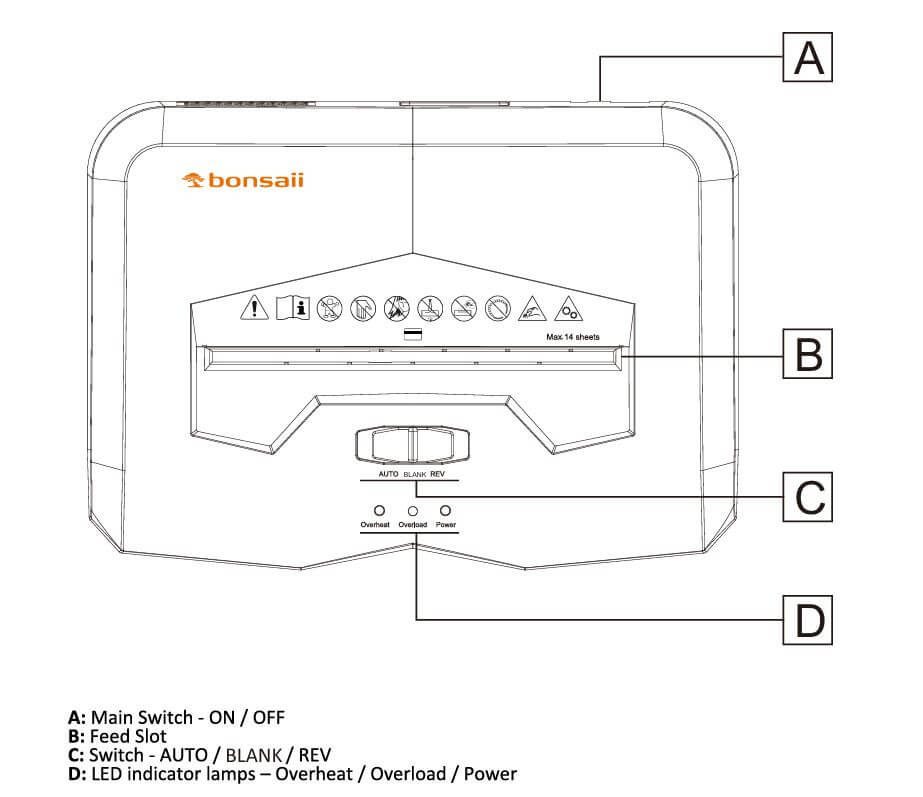
This blog post offers a comprehensive guide to troubleshooting loud noise issues with your Bonsaii C149-D shredder, ensuring that you can keep it running smoothly while maintaining a peaceful environment.
Understanding the Bonsaii C149-D Micro-Cut Shredder
The Bonsaii C149-D is a high-capacity, heavy-duty shredder capable of handling up to 14 sheets of paper in a single pass. It is equipped with advanced micro-cut technology that offers enhanced security by reducing documents into 5/32 by 2/5-inch particles. With a 6-gallon pull-out wastebasket, it’s designed for efficiency and convenience.
Despite its sturdy build, this shredder is not immune to issues, particularly those related to noise. Identifying the root cause is the first step toward solving the problem.

Common Causes of Loud Noise in Shredders
Before diving into troubleshooting, it’s essential to understand what might be causing the loud noise. Here are the common culprits:
- Paper Jams: The shredder might be overloaded, causing a jam that forces the motor to work harder, producing excessive noise.
- Dull Blades: Frequent use can dull the cutting blades, leading to inefficient shredding and grinding noises.
- Overheating: The shredder operates best within a 60-minute run time. Exceeding this limit might overheat the motor, increasing noise levels.
- Improper Maintenance: Dust, debris, or lack of lubrication can affect the shredder’s performance, creating grinding or squeaking sounds.
- Loose or Damaged Components: Wear and tear over time can loosen internal parts, causing rattling or banging noises during operation.

You may like reading about: https://shreddermachineusa.com/troubleshooting-bonsaii-c149-d-shredder-keeps-running-issue/
Step-by-Step Troubleshooting for Bonsaii C149-D Loud Noise Issues
1. Inspect for Paper Jams
Paper jams are one of the leading causes of noise issues. To resolve:
- Turn off and unplug the shredder before inspecting.
- Open the shredder and carefully remove any visible jammed paper.
- Use the reverse function to help loosen stuck pieces.
- Avoid forcing the paper out, as it might damage the cutting mechanism.
2. Check and Sharpen the Blades
Dull blades can lead to excessive noise as the shredder struggles to cut through material. Follow these steps:
- Use shredder sharpening sheets, available at most office supply stores, to maintain blade sharpness.
- Regularly shred a sheet of aluminum foil (as per the manual’s recommendations) to help restore cutting efficiency.
3. Prevent Overheating
Operating the shredder for longer than its recommended run time can strain the motor. Here’s what to do:
- Allow the shredder to cool for 10 minutes after every 60-minute use period.
- Ensure proper ventilation around the shredder to avoid heat buildup.
4. Maintain the Shredder
Routine maintenance is crucial for the smooth operation of the Bonsaii C149-D. Include the following in your routine:
Lubricate the Blades:
- Apply shredder oil directly to the blades every time you empty the wastebasket.
- Alternatively, use lubricant sheets for quick and even application.
Clean the Waste Bin and Interior:
- Remove any accumulated dust and debris from the bin and internal components.
- Ensure the waste bin is securely attached to prevent rattling.
5. Tighten Loose Components
If you suspect loose parts, follow these steps:
- Carefully examine the exterior and interior for any loose screws or bolts.
- Tighten any identified loose parts using a screwdriver, ensuring not to over-tighten.
- Inspect the wastebasket hooks and ensure they are properly aligned and secured.
Pro Tips for Noise Prevention
- Adhere to the Sheet Capacity: Never exceed the 14-sheet limit, as this can strain the motor and cause paper jams.
- Shred Proper Materials: While the C149-D can shred paper, credit cards, and staples, avoid feeding it materials like adhesive labels or thick cardboard.
- Store in a Quiet, Stable Environment: Place the shredder on a flat, sturdy surface to minimize vibrations.
When to Seek Professional Help
If troubleshooting doesn’t resolve the noise issue, it may be time to seek professional assistance. Persistent loud noises could indicate motor damage or internal component failure, which requires specialized repair.

Contact Bonsaii’s customer service or consult a certified technician to avoid causing further damage to the shredder.
Maintaining the Bonsaii C149-D for Long-Term Use
Regular upkeep not only prevents noise issues but also extends the life of your shredder. Here’s how you can ensure optimal performance:
- Schedule maintenance checks every few months.
- Keep a stock of shredder oil and sharpening sheets for regular care.
- Store the shredder in a dry, dust-free location when not in use.
Final Thoughts
The Bonsaii C149-D micro-cut shredder is a powerhouse in document security, but like any machine, it requires proper care and occasional troubleshooting to perform its best. By understanding the common causes of loud noise and following the troubleshooting tips outlined here, you can maintain a quieter, more efficient shredder that meets your security needs.
If you’ve faced and resolved a similar issue with your shredder, we’d love to hear about your experience in the comments below. Together, we can ensure that everyone gets the most out of their Bonsaii shredder!



