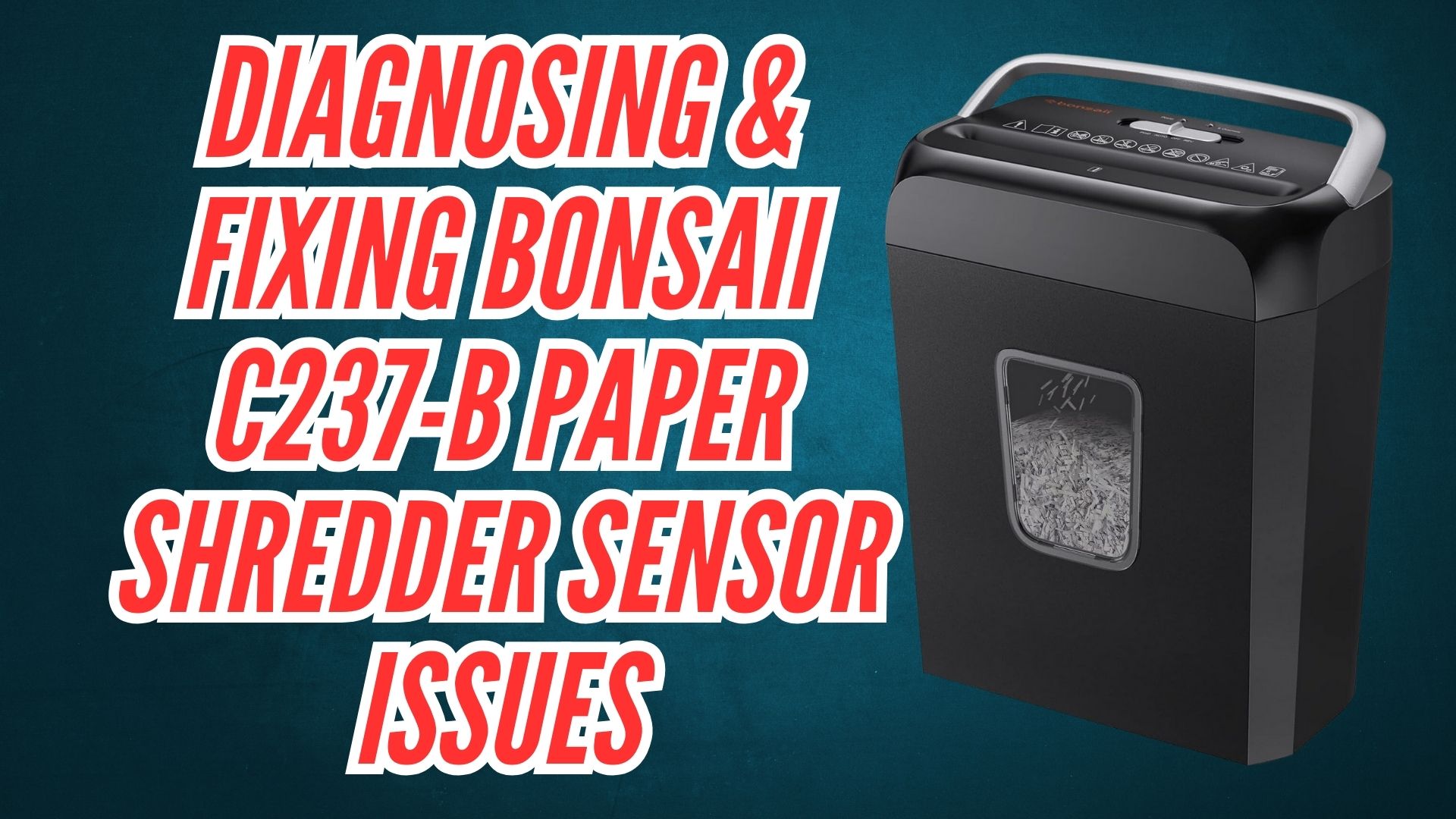The Bonsaii C237-B paper shredder is a reliable device designed to simplify document disposal with advanced features like cross-cut shredding and safety mechanisms. Among these features, sensors play a critical role in ensuring smooth operation by detecting the presence of paper and confirming that the waste bin is properly aligned. However, sensor-related malfunctions can sometimes occur, leading to problems such as the shredder not starting, stopping unexpectedly, or displaying error indicators.
Understanding the causes of these issues and knowing how to fix them is essential for maintaining the shredder’s efficiency and prolonging its lifespan.

Why Are Sensors Important in the Bonsaii C237-B Shredder?
- Detecting Paper for Auto-Start Functionality: The sensors identify when paper is inserted into the feed slot, triggering the motor to start shredding automatically.
- Ensuring Waste Bin Alignment: Sensors confirm that the waste bin is correctly positioned, preventing accidental shredding when the bin is misaligned or absent.
- Preventing Jams and Overloading: By monitoring the shredding process, sensors play a role in preventing overloading and detecting potential jams, enabling smoother operation.
- Enhancing User Safety: The shredder’s sensors are designed to halt operations if the bin is removed or misaligned, reducing risks during use.
This guide provides detailed insights into diagnosing and resolving sensor issues in the Bonsaii C237-B shredder to keep it running seamlessly.

Common Sensor Issues in Bonsaii C237-B Shredder: Troubleshooting
| Issue | Cause | Solution |
|---|---|---|
| 1. Shredder Doesn’t Start | – Dirty or blocked sensors in the feed slot. | – Clean the sensors using a soft, lint-free cloth. |
| – Misaligned paper or small debris obstructing detection. | – Ensure the paper is properly aligned and free from folds or wrinkles. | |
| 2. Shredder Stops Unexpectedly | – Waste bin sensors are obstructed by dust or debris. | – Empty the waste bin and clean the sensors near the bin slot. |
| – Misaligned or overfilled waste bin. | – Reposition the bin securely, ensuring it fits snugly in place. | |
| 3. Error Indicators or Lights Flashing | – Sensors detecting an overload or jammed paper. | – Clear any jams and reduce the paper load. |
| – Faulty sensor wiring or connections. | – Inspect the wiring or contact customer support for professional repairs. | |
| 4. Shredder Runs Continuously Without Paper | – Sensors covered in dust or adhesive residue. | – Turn off and unplug the shredder. |
| – Residual paper fragments stuck in the feed slot. | – Use compressed air to blow out the feed slot and wipe the sensors clean. |
How to Diagnose and Fix Sensor Issues
Sensor issues in your Bonsaii C237-B shredder can cause various operational problems, such as the shredder not starting, stopping unexpectedly, or running continuously. Properly diagnosing and addressing these problems ensures that your shredder remains functional and efficient. Follow these detailed steps to resolve sensor-related malfunctions.
Step 1: Inspect the Sensors
Sensors in the feed slot and near the waste bin play a crucial role in detecting paper and ensuring the bin is properly aligned. Dust, debris, or damage to the sensors can prevent them from working effectively.
Steps to Follow:
- Turn Off and Unplug the Shredder: Ensure safety by disconnecting the shredder from its power source before inspecting the sensors.
- Locate the Sensors: Identify the sensors in the feed slot (used for detecting paper) and near the bin (used for confirming bin alignment).
- Check for Obstructions: Look for visible dust, debris, or small fragments of paper stuck around the sensors.
- Inspect for Physical Damage: Examine the sensors for signs of wear, cracks, or misalignment.
Pro Tip: Use a flashlight to inspect hard-to-see areas, such as the feed slot or under the shredder head.
Step 2: Clean the Sensors
Accumulated dust or residue can block sensors, causing them to malfunction. Regular cleaning ensures they remain operational.
Steps to Follow:
- Dampen a Lint-Free Cloth: Use isopropyl alcohol or water to lightly dampen a soft cloth. Avoid using excessive liquid, as it can damage the electronics.
- Wipe the Sensors Gently: Clean the sensors located in the feed slot and near the waste bin. Remove any dust, adhesive residue, or paper fragments.
- Use Compressed Air: For hard-to-reach areas, use a can of compressed air to blow away dust and debris without touching the sensors.
- Allow the Sensors to Dry: If you used a damp cloth, ensure the sensors are completely dry before plugging in the shredder.
Pro Tip: Avoid abrasive materials that can scratch or damage the sensors.
Step 3: Test the Sensor Functionality
After cleaning, testing ensures that the sensors are detecting paper and the waste bin correctly.
Steps to Follow:
- Reassemble the Shredder: Align the shredder head securely with the waste bin, ensuring proper fit.
- Power On the Shredder: Plug in the shredder and switch it to the “AUTO” or “ON” mode.
- Insert a Single Sheet of Paper: Test the feed slot sensor by shredding one sheet. The shredder should start automatically.
- Check the Waste Bin Sensor: Remove and reinsert the waste bin to test the bin detection sensor. The shredder should stop when the bin is removed and resume when it is reinserted correctly.
Pro Tip: If the shredder doesn’t respond during testing, repeat the cleaning process or proceed to inspect the wiring.
Step 4: Inspect the Wiring
If the sensors still malfunction after cleaning, the issue may lie with loose or damaged wiring.
Steps to Follow:
- Remove the Shredder Head: Carefully lift the shredder head to expose internal components.
- Examine the Wires: Check for frayed wires, loose connections, or signs of wear near the sensors.
- Secure Loose Wires: If you notice loose wiring, use a screwdriver to carefully reconnect or tighten the wires.
Pro Tip: For advanced wiring issues or sensor replacements, consult Bonsaii customer support or a professional technician.
Step 5: Address Persistent Issues
If basic cleaning and testing do not resolve the problem, it may indicate a deeper issue requiring professional attention.
Steps to Follow:
- Refer to the User Manual: Check the troubleshooting section for sensor-related issues and recommended solutions.
- Contact Bonsaii Customer Support: Report the issue and provide details about your shredder’s condition and any troubleshooting steps you’ve already taken.
- Request Professional Repairs: If the shredder is still under warranty, you may qualify for free repairs or replacement of faulty components.
Pro Tip: Keep a record of your shredder’s serial number and purchase date, as this information may be required for warranty claims.
Common Signs of Sensor Issues
- Shredder Doesn’t Start Automatically: Indicates feed slot sensors are blocked or dirty.
- Shredder Stops Mid-Operation: Suggests issues with the waste bin sensor, such as misalignment or dust obstruction.
- Shredder Runs Continuously Without Paper: Likely caused by residual paper fragments or adhesive residue on the sensors.
Preventative Maintenance for Sensor Health
- Clean Regularly: Wipe the sensors every two weeks or after heavy shredding sessions to prevent dust buildup.
- Avoid Sticky Materials: Don’t shred adhesive labels or materials that can leave residue on the sensors.
- Use in a Clean Environment: Place the shredder in a low-dust area to reduce sensor contamination.
- Empty the Waste Bin Frequently: An overfilled bin can block sensors and lead to operational errors.
- Shred Within Capacity: Stick to the shredder’s maximum capacity of 6 sheets per pass to prevent jams and overloading.
FAQs
How do I know if my shredder’s sensors are malfunctioning?
Common signs include the shredder not starting, stopping unexpectedly, or running continuously without paper.
What should I use to clean the sensors?
Use a soft, lint-free cloth dampened with isopropyl alcohol or compressed air to clean the sensors. Avoid abrasive materials.
Why does my shredder stop working mid-operation?
This could indicate blocked sensors near the waste bin or feed slot. Clean these areas and ensure proper alignment.
Can I fix faulty sensors myself?
Basic cleaning and testing are safe to perform, but for wiring issues or sensor replacement, contact Bonsaii customer support.
How often should I clean the sensors?
Clean the sensors every two weeks or after heavy shredding sessions to prevent dust buildup.
Conclusion
The sensors in your Bonsaii C237-B shredder are essential for smooth and efficient operation. While sensor-related issues can be frustrating, they are often simple to resolve with regular cleaning, proper alignment, and adherence to usage guidelines. By following the steps outlined in this guide, you can diagnose and fix most sensor malfunctions, ensuring your shredder performs reliably.