The Bonsaii C149-D is a robust and efficient micro-cut shredder, designed to handle up to 14 sheets of paper simultaneously, along with credit cards and other sensitive materials. With its impressive shredding capacity and durability, it’s a favorite for heavy-duty users. However, like any machine, it can encounter issues, one of the most common being overheating.
In this blog post, we’ll explore why overheating occurs in the Bonsaii C149-D, how to troubleshoot and resolve the problem, and best practices for preventing overheating in the future. If you’re dealing with this issue, this guide is here to help.
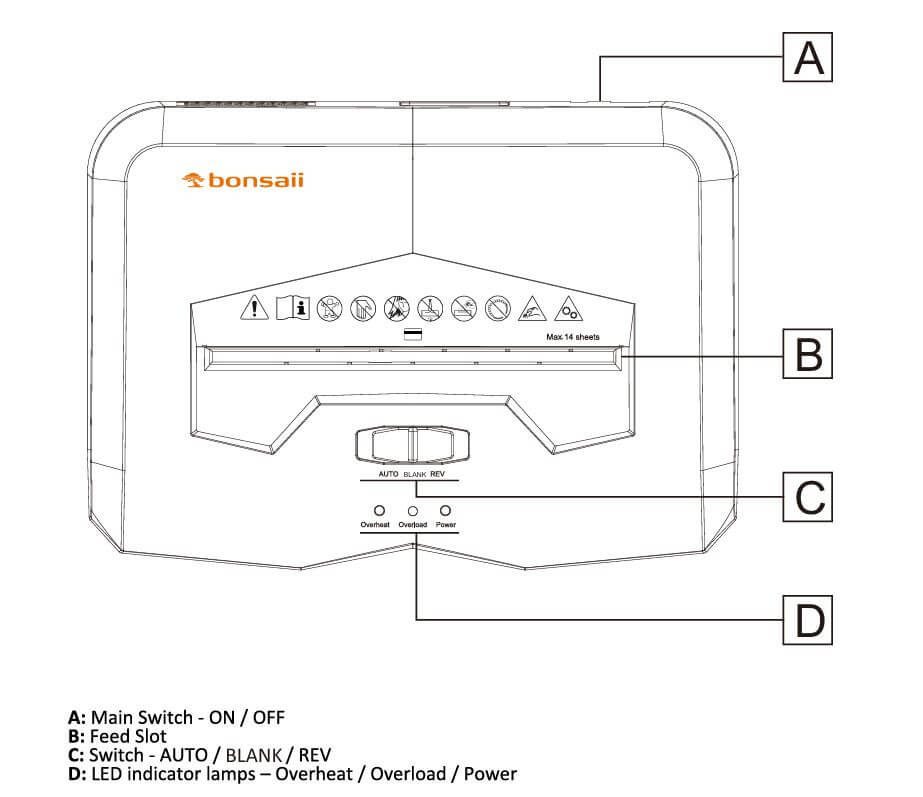
Understanding the Overheating Issue
The Bonsaii C149-D shredder is equipped with a thermal protection system to safeguard its motor from damage. This system activates when the shredder overheats, causing it to shut down automatically. Overheating typically occurs when the shredder is used beyond its intended capacity or without sufficient breaks.
Key Specifications Relevant to Overheating
- Continuous Run Time: 60 minutes.
- Cooling-Off Period: Approximately 10 minutes.
- Shredding Capacity: 14 sheets of 75g/m² paper at a time.
- Waste Bin Capacity: 6 gallons.
These specifications are essential for understanding how to use the shredder without overloading it. Ignoring them can strain the motor, leading to frequent overheating.

Common Causes of Overheating
Several factors contribute to overheating in the Bonsaii C149-D. Let’s break them down:
- Exceeding Continuous Run Time: The shredder is designed to operate for up to 60 minutes of continuous use. Running it beyond this limit can overheat the motor.
- Overloading with Too Many Sheets: Feeding more than 14 sheets at once (or thicker materials) increases resistance, causing the motor to work harder.
- Poor Maintenance: A neglected shredder with accumulated debris or dull blades will require more energy to operate, leading to heat buildup.
- Insufficient Cooling Time: If the shredder isn’t allowed to cool for the recommended 10 minutes after extensive use, the residual heat can trigger the thermal protection system.
Bonsaii C149-D Overheating Problem: Step-by-Step Troubleshooting Guide
If your Bonsaii C149-D is overheating, follow these steps to identify and resolve the issue:
1. Allow the Shredder to Cool Down
- Unplug the shredder immediately after it shuts down.
- Wait at least 30 minutes to let the internal components cool completely.
- Avoid using fans or external cooling devices, as they may interfere with the shredder’s natural cooling process.
2. Check the Shredding Load
- Ensure you’re shredding no more than 14 sheets of 75g/m² paper at once.
- Remove any jammed paper by using the reverse function.
- For thick materials like credit cards, shred one item at a time.
3. Inspect and Clean the Shredder
- Open the waste bin and remove any shredded material that may block the blades or motor.
- Use a shredder lubricant sheet or apply approved lubricant oil to the blades to reduce friction.
- Wipe the machine’s exterior and vents with a dry cloth to prevent dust accumulation.
4. Test the Thermal Protection System
- After the shredder has cooled, plug it back in and try shredding a small load.
- If it shuts down quickly again, the thermal protection system may need servicing or recalibration by a professional.
5. Monitor Noise and Vibrations
- Excessive noise or vibrations during operation could indicate internal wear or damage.
- Stop using the shredder and contact customer support for repairs.
You may like reading: https://shreddermachineusa.com/troubleshooting-bonsaii-c149d-shredder-stop-working/
Preventive Measures for Overheating
Prevention is always better than cure. Here are some best practices to keep your Bonsaii C149-D running smoothly:
1. Follow the Manufacturer’s Guidelines
- Stick to the recommended 60-minute runtime and allow the shredder to cool for at least 10 minutes afterward.
- Avoid overloading the machine or shredding prohibited materials (e.g., thick plastics or metals).
2. Regular Maintenance
- Clean the shredder after every few uses to prevent buildup around the blades and motor.
- Use lubricant sheets regularly to maintain optimal blade performance.
3. Ensure Proper Ventilation
- Place the shredder in a well-ventilated area to allow heat to dissipate effectively.
- Keep the vents clear of obstructions like papers, books, or furniture.
4. Be Mindful of Shredding Frequency
For heavy workloads, consider dividing shredding sessions to give the machine adequate rest between cycles.
5. Upgrade If Necessary
If your shredding needs exceed the capabilities of the Bonsaii C149-D, consider upgrading to a model with higher capacity and longer runtime.
When to Contact Customer Support

If troubleshooting and preventive measures don’t resolve the overheating issue, it may be time to seek professional assistance. Contact Bonsaii’s customer support team for:
- Repairs or replacement of defective parts.
- Guidance on recalibrating the thermal protection system.
- Warranty claims.
Keep your proof of purchase and warranty information handy when reaching out to customer service.
Final Thoughts
The Bonsaii C149-D Micro-Cut Shredder is a reliable machine for heavy-duty shredding tasks, but it requires proper usage and maintenance to perform at its best. By adhering to the guidelines in this post, you can minimize the risk of overheating and ensure the shredder’s longevity.
If you’re facing challenges with your shredder, patience and a systematic approach to troubleshooting will usually solve the problem. For persistent issues, professional support is just a call away.



